Content for TS 23.228 Word version: 19.1.0
1…
3…
4…
4.2.4…
4.3…
4.4…
4.13…
4.16…
5…
5.2…
5.3…
5.4…
5.4.7…
5.4.8…
5.4a…
5.5…
5.5.3…
5.6…
5.6.3…
5.7…
5.7.3…
5.7.5…
5.7.8…
5.8…
5.10…
5.11…
5.11.3…
5.11.3.3
5.11.3.4
5.11.4…
5.11.5…
5.11.5.3…
5.11.6…
5.12…
5.16…
5.16.2…
5.19…
5.20…
A…
E…
E.2.2…
G…
G.5…
H
I…
J…
K…
L…
M…
M.3…
N…
P…
Q…
Q.2.5…
R…
S…
T…
U…
U.2…
V…
W…
X…
Y…
Z…
AA…
AA.3…
AB…
AC…
AC.7…
AC.7.2…
AC.7.2.2
AC.7.2.3…
AC.7.4…
AC.7.9…
AC.7.9.3…
AC.7.10…
AC.7.10.4.2…
AC.9…
AC.10…
AC.11…
AD…
AE…
AF…
AG…
AG IMS Capability Exposure Framework in IMS
AG.1 Description
AG.2 IMS Data Channel capability exposure procedures
AG.2.1 Updating an existing IMS session for a Data Channel
AG.2.2 Establishing IMS session with standalone Data Channel
AG.2.3 Terminating standalone Data Channel session
$ Change history
AG (Normative) IMS Capability Exposure Framework in IMS |R19| p. 445
AG.1 Description p. 445
The following scenarios utilizing IMS data channel capability exposure services are depicted in clause AG.2:
-
Adding, removing or updating the data channel to an existing IMS session, for which Nimsas_
SessionManagement_ is usedUpdate -
Creating a standalone data channel session, for which Nimsas_
SessionManagement_ is used.Create -
Terminating a standalone data channel session, for which Nimsas_
ImsSessionManagement_ is used.Delete
AG.2 IMS Data Channel capability exposure procedures p. 445
AG.2.1 Updating an existing IMS session for a Data Channel p. 445
Figure AG.2.1-1 shows the procedure of adding, removing or updating bootstrap data channel(s) or application data channel(s) to an existing IMS session.
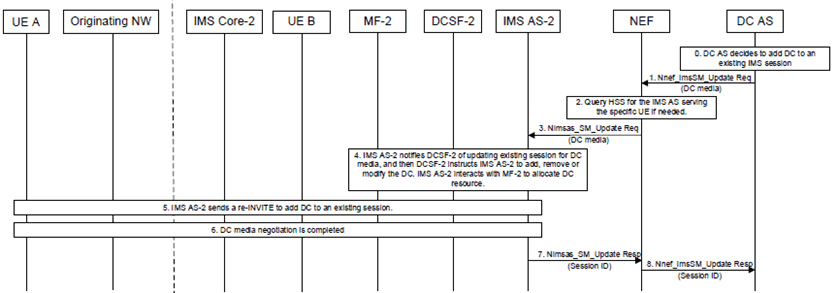
Step 0.
DC AS may determine to add or remove data channel to an existing IMS session based on local policy or event notification of the related IMS Session which DC AS subscribes to.
Step 1.
The DC AS sends a Nnef_ImsSessionManagement_Update request to the NEF requiring to add or remove bootstrap data channel(s) or application data channel(s) in the exisiting IMS session.
The DC AS may include a Notification Target Address and Correlation ID to the Nnef_ImsSessionManagement_Update request to be notified for the progress of the session update.
Step 2.
The NEF uses the Nhss_ImsUECM_AsInfoGet service operation to retrieve the IMS AS instance serving the targeted user and discovers the IMS AS from NRF if needed.
Step 3.
The NEF sends a Nimsas_ImsSessionManagement_Update request to the IMS AS-2 requiring to add or remove bootstrap data channel(s) or application data channel(s) in the specific session.
Step 4.
The IMS AS-2 validates the user subscription data and checks the IMS DC capability of UE and determines whether the data channel request should be notified to DCSF-2. If the serving UE does not have subscription of IMS data channel or does not have the IMS DC capability, then the request shall be rejected with appropriate cause and skip the following step. If the IMS AS-2 allows the request to proceed, it returns a successful Nimsas_SessionManagement_Update response to the NEF.
If the same IMS data channel (bootstrap or application data channel) is already established, then the request shall be rejected with an appropriate cause and the following steps are skipped.
Step 5.
The NEF returns a successful Nnef_SessionManagement_Update response to the DC AS.
Step 6.
The IMS AS-2 sends a Nimsas_SessionEventControl_Notify request to the DCSF-2 with event set to 3rdPartySessionUpdate. The notification includes the Media operation set as received in step 3.
The DCSF-2 instructs the IMS AS-2 to set up or remove the data channel(s) by sending a Nimsas_MediaControl request. Depending on the instruction from DCSF-2, the IMS AS-2 may interact with the MF-2 to allocate data channel resources. The procedures depicted in clause AC.7 are reused for interaction with MF.
Step 7.
The IMS AS-2 generates a re-INVITE request(s) in which the SDP offer contains the media information of the data channel required by the DC AS with the other existing media descriptions.
The IMS AS-2 sends the re-INVITE request(s) according to the instructions received from DCSF-2 in step 4.
Step 8.
The DC media negotiation is completed and corresponding data channel(s) are established.
Step 9.
The IMS AS notifies the DCSF for the IMS session events with the Nimsas_SessionEventControl_Notify service operation as described in clause AC.7.
If the DC AS included a subscription to the DC session events to the Nnef_ImsSessionManagement_Update request in step 1, the IMS AS notifies the NEF for the progress of the session update with the Nimsas_SessionManagement_Notify service operation.
Step 10.
The NEF notifies the DC AS for the progress of the session update with the Nnef_SessionManagement_Notify service operation.
AG.2.2 Establishing IMS session with standalone Data Channel p. 446
Figure AG.2.2-1 shows the establishment procedure of a standalone data channel session.
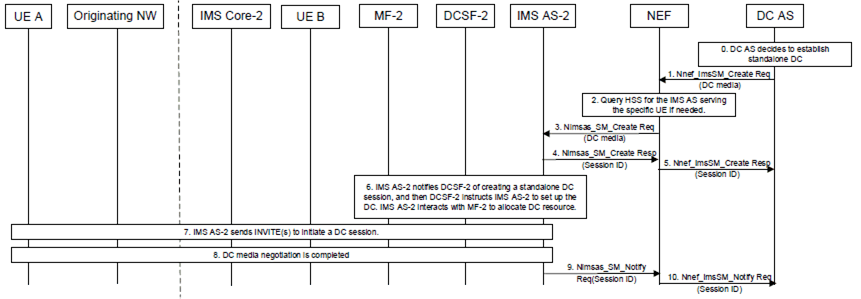
Step 0.
The DC AS decides to establish a standalone data channel session. A standalone data channel can be a standalone bootstrap or standalone application data channel.
Step 1.
The DC AS sends a Nnef_ImsSessionManagement_Create request to the NEF requiring to create a standalone DC session with UE A.
The DC AS may include a Notification Target Address and Correlation ID to the Nnef_ImsSessionManagement_Create request to be notified for the progress of the session update.
Step 2.
The NEF queries the HSS for the address of the IMS AS serving the service number of the enterprise if needed. If the service number is unregistered, that is, the HSS fails to return the address of IMS AS, the NEF shall reject the Nnef_ImsSessionManagement_Update request from the DC AS with an error response and the following steps shall be skipped.
Step 3.
The NEF sends a Nimsas_SessionManagement_Create request to the IMS AS-2 requiring to create a standalone DC session.
Step 4.
The IMS AS-2 validates the user subscription data and checks the IMS DC capability of UE to determine whether the data channel request should be notified to DCSF-2. If the service number does not have subscription of IMS data channel, then the request shall be rejected with appropriate cause. If the IMS AS-2 allows the request to proceed, it returns a successful Nimsas_SessionManagement_Create response to the NEF.
Step 5.
The NEF returns a successful Nnef_SessionManagement_Create response to the DC AS.
Step 6.
The DC media negotiation is completed and corresponding data channel are added, removed or updated. The IMS AS-2 sends a Nimsas_SessionEventControl_Notify request to the DCSF-2 with event set to 3rdPartySessionCreate. The notification includes the Media operation set as received in step 3.
The DCSF-2 instructs the IMS AS-2 to set up the data channel by sending a Nimsas_MediaControl request. The IMS AS-2 interacts with the MF-2 to allocate data channel resource. The procedures in clause AC.7 are reused to interact with MF.
Step 7.
The IMS AS-2 generates an INVITE request(s) in which the SDP offer contains the media information of the data channel(s) required by the DC AS.
The IMS AS-2 sends the INVITE request(s) according to the IMS DC session establishment procedures described in clauses AC.7.1 and AC.7.2.
Step 8.
The DC media negotiation is completed and corresponding data channel are established.
Step 9.
The IMS AS notifies the DCSF for the IMS session events with the Nimsas_SessionEventControl_Notify service operation as described in clause AC.7.
If the DC AS included a subscription to the DC session events to the Nnef_ImsSessionManagement_Create request in step 1, the IMS AS notifies the NEF for the progress of the session update with the Nimsas_SessionManagement_Notify service operation.
Step 10.
The NEF notifies the DC AS for the progress of the session update with the Nnef_SessionManagement_Notify service operation.
AG.2.3 Terminating standalone Data Channel session p. 447
Figure AG.2.3-1 shows the terminating procedure of a standalone data channel session. A standalone data channel can be a standalone bootstrap or standalone application data channel.
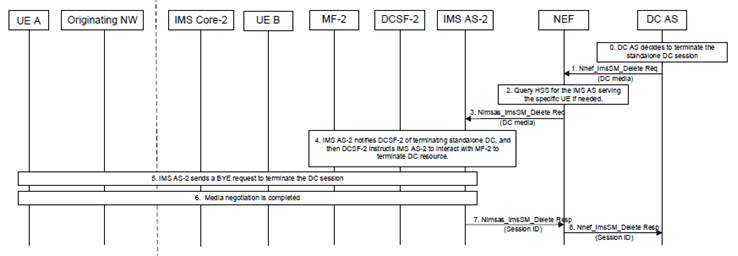
Step 1.
The DC AS sends a Nnef_ImsSessionManagement_Delete request to the NEF requiring terminating a standalone DC session with UE A.
Step 2.
The NEF queries the HSS for the address of the IMS AS-2 serving the specific UE if needed.
Step 3.
The NEF sends a Nimsas_ImsSessionManagement_Delete request to the IMS AS-2 requiring to terminate the standalone data channel session identified by the Session ID.
Step 4.
The IMS AS-2 sends a Nimsas_SessionEventControl_Notify request to the DCSF-2 with the indication of terminate the standalone data channel. Then the DCSF-2 instructs the IMS AS-2 to terminate the data channel media by sending a Nimsas_MediaControl request.
Step 5.
The IMS AS-2 sends the BYE request according to existing IMS procedures to terminate the data channel session.
Step 6.
The media negotiation is completed, and corresponding data channel are removed.
Step 7.
The IMS AS-2 returns a successful Nimsas_ImsSessionManagement_Delete response to the NEF.
Step 8.
The NEF returns a successful Nnef_ImsSessionManagement_Delete response to the DC AS.