Content for TS 23.434 Word version: 19.3.0
0…
4…
5
6…
6.4…
6.5…
6.5.3…
7…
8…
8.2.2…
9…
9.3…
9.3.2.21…
9.3.3…
9.3.6…
9.3.11…
9.3.13…
9.3.14…
9.4…
9.4.6…
9.5…
10…
10.3…
10.3.2.22…
10.3.3…
10.3.7…
10.3.10…
10.4…
11…
11.3…
11.3.3…
11.4…
12…
12.3…
13…
14…
14.2.2.2…
14.3…
14.3.2.20…
14.3.2.40…
14.3.3…
14.3.3.3…
14.3.4…
14.3.4.6
14.3.4.7…
14.3.4A…
14.3.4A.3…
14.3.4A.4…
14.3.4A.6…
14.3.4A.8…
14.3.4A.9…
14.3.4A.10…
14.3.5…
14.3.6…
14.3.9…
14.3.12…
14.4…
15…
16…
17…
18…
A
B…
10.3.10 Temporary groups
10.3.11 Group List Fetch
10.3.12 Location-based group update
10.3.13 Group deletion
...
...
10.3.10 Temporary groups |R17| p. 141
10.3.10.1 Temporary group formation within a VAL system p. 141
Figure 10.3.10.1-1 below illustrates the temporary group formation within a VAL system.
Temporary groups are formed by combining two or more groups. The temporary group formation is applicable only for groups configured with at least one common VAL service. The temporary group formation shall be rejected if any of the requested VAL services are not common to all the constituent VAL service groups.
Pre-conditions:
- The group management client, group management server, VAL server and the VAL group members belong to the same VAL system.
- The group management client has retrieved the group configurations of the groups.
- The VAL server has subscribed to receive group management event notifications.
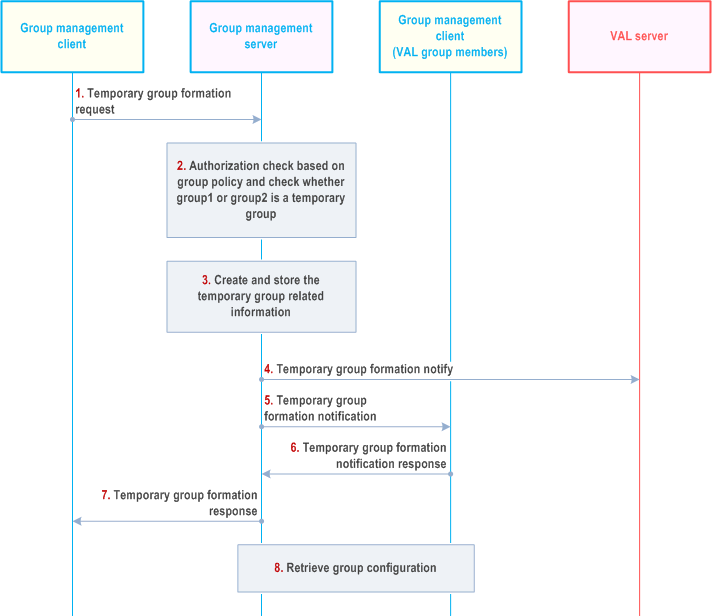
Step 1.
The group management client of the VAL user requests temporary group formation operation to the group management server, which is the group management server of one of the groups to be regrouped. The identities of the groups being combined shall be included in this message. The group management client may indicate the security level required for the temporary group. The group management client may indicate the priority level required for the temporary group.
Step 2.
The group management server checks whether temporary group formation operation is performed by an authorized VAL user, based on group policy. The group management server checks whether group1 or group2 is a temporary group. If group 1 or group2 is a temporary group, then the group regrouping will be rejected, otherwise the group regrouping can proceed.
Step 3.
The group management server creates and stores the information of the temporary group, including the temporary VAL group ID, the VAL group ID of the groups being combined, the priority level of the temporary group and the security level of the temporary group. If the authorized VAL user does not specify the security level and the priority level, the group management server shall set the lowest security level and the highest priority of the constituent groups. If VAL service types of the groups being combined are not identical, group management server determines the overlapping part and stores the VAL service list for the temporary group.
Step 4.
The group management server notifies the VAL server regarding the temporary group creation with the information of the constituent groups, i.e. temporary VAL group ID, group1's VAL group ID and group2's VAL group ID. If VAL service list is included, VAL server stores it and provides VAL service types accordingly.
Step 5.
The group management server notifies the VAL group members of the constituent VAL groups by sending temporary group formation notification messages.
Step 6.
The VAL group members of the constituent VAL groups send individual temporary group formation notification response messages.
Step 7.
The group management server provides a temporary group formation response to the group management client of the authorized VAL user. If VAL service list is included, group management client stores it and initiates VAL service types accordingly.
Step 8.
The VAL group members of the constituent VAL groups individually request group configuration data from the group management server for the temporary group. The group configuration data includes security, priority, and other parameters.
10.3.11 Group List Fetch |R17| p. 143
Figure 10.3.11-1 illustrates the group list fetch operations to fetch list of groups by the group management client.
Pre-conditions:
- List of groups to which a VAL UE/ VAL User belongs to is known to the Group management server for each of the VAL UE/ VAL User.
- VAL user has not received group announcement message as it was offline previously.
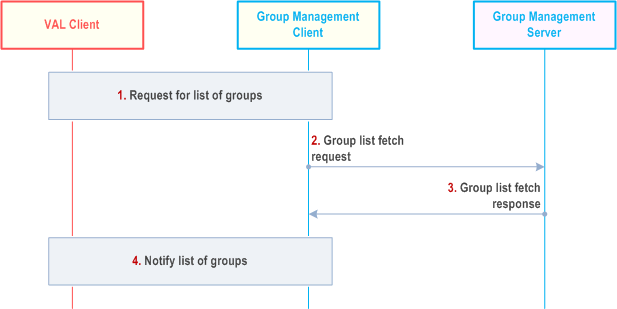
Step 1.
The VAL client requests group management client to provide the list of groups in which the VAL UE or VAL User is a member.
Step 2.
The group management client initiates the group list fetch request towards the Group management server. The information elements described in clause 10.3.2.36 are included in the group list fetch request.
Step 3.
The group management server checks the authorization of group list fetch request and if authorized, sends the group list fetch response containing list of groups in which the VAL user is member. The information elements described in clause 10.3.2.37 are included in the group list fetch response.
Step 4.
The group management client notifies the list of groups to the VAL client.
10.3.12 Location-based group update |R17| p. 143
Figure 10.3.12-1 below illustrates the location-based group update.
Pre-conditions:
- The group management client, group management server, VAL server, location management server and the VAL group members belong to the same VAL system.
- The location based group has been created as specified in clause 10.3.7.
- The group management server has subscribed to monitor UEs moving in or out of the fixed location area as specified in clause 9.3.12.
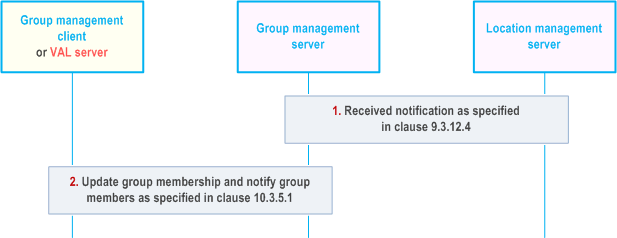
Step 1.
The group management server receives location area monitoring notification from location management server as specified in clause 9.3.12.4.
Step 2.
The group management server updates the group members and sends notification as specified in clause 10.3.5.1.
10.3.13 Group deletion |R17| p. 144
Figure 10.3.13-1 below illustrates the group deletion operation by authorized VAL user/UE/administrator to delete a group. It applies to group deletion by a VAL administrator or by authorized user/UE.
Pre-conditions:
- The group management client, group management server, VAL server and the VAL group members belong to the same VAL system.
- The authorized VAL user/UE/administrator is aware of the group identity which needs to be deleted.
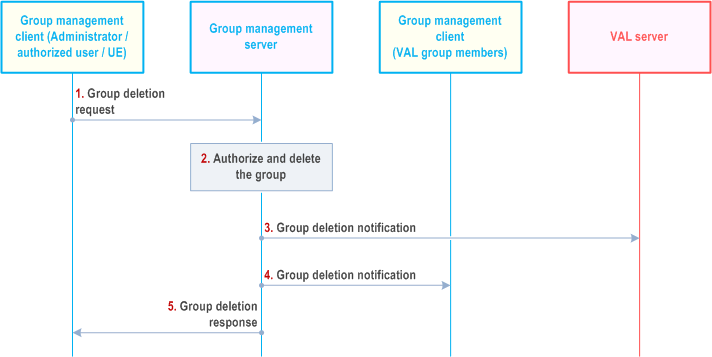
Step 1.
The group management client of the authorized VAL user/UE/administrator requests group deletion operation to the group management server. The identity of the group to be deleted shall be included in this message.
Step 2.
The group management server authorizes the request and if authorized, deletes the group.
Step 3.
The group management server notifies the VAL server regarding the group deletion.
Step 4.
The group members of the VAL group are notified about the deleted VAL group.
Step 5.
The group management server provides a group deletion response to the group management client of the administrator/authorized VAL user/UE.