Content for TS 26.501 Word version: 18.6.0
1…
4…
4.0.6…
4.1…
4.2…
4.2.2…
4.3…
4.4
4.5…
4.6…
4.7…
4.7.4…
4.8
4.9…
4.10…
5…
5.2…
5.2.4
5.2.5…
5.3…
5.3.2…
5.4…
5.5…
5.6…
5.7…
5.7.4…
5.7.8
5.8…
5.10…
5.10.5…
5.10.6…
5.11…
5.12…
5.12.4…
5.12.5…
6…
6.2…
6.2.2.2…
6.2.3…
6.3…
6.4…
6.8…
6.9…
6.9.5…
6.9.7
7…
8…
9…
A…
A.4…
A.8
A.9
A.10
A.11
A.12
A.13
A.14
A.15…
A.15.3…
B…
B.3
C…
C.3
C.4
C.5
D…
E…
5.12 5GMS via MBS
5.12.1 General
5.12.2 Procedures for 5GMS content delivered exclusively via MBS
5.12.3 5GMS consumption reporting procedures for MBS
...
...
5.12 5GMS via MBS |R18| p. 140
5.12.1 General p. 140
This clause defines procedures for different use cases and scenarios when 5GMS uses MBS for delivery as introduced in clause 4.9. In all scenarios, the 5GMSd Client acts as an MBS-Aware Application.
The scenarios presented are not considered to be comprehensive and complete for all possible functionalities. For example, while MBS defines its own metrics reporting, the MBS client may also provide information to the Media Session Handler that integrates relevant data in 5GMS metrics reporting. MBS and 5GMS metrics reporting may run in parallel.
The MBSTF terminates the MBS Distribution Session and includes a proxy Media Server that it is assumed can be accessed by the Media Player using common methods, typically HTTP GET requests.
5.12.2 Procedures for 5GMS content delivered exclusively via MBS p. 140
In this scenario, 5GMS content is delivered exclusively via the MBS System, i.e. content is not delivered via reference point M4d, but only via MBS User Services. However, the MBSTF Client may perform unicast object repair operations via reference point MBS-4-UC, if available.
The call flow in Figure 5.12.2-1 extends that defined in clause 5.3.2 to address the delivery of 5GMS content exclusively via MBS. Aspects specific to this use-case are indicated in bold.
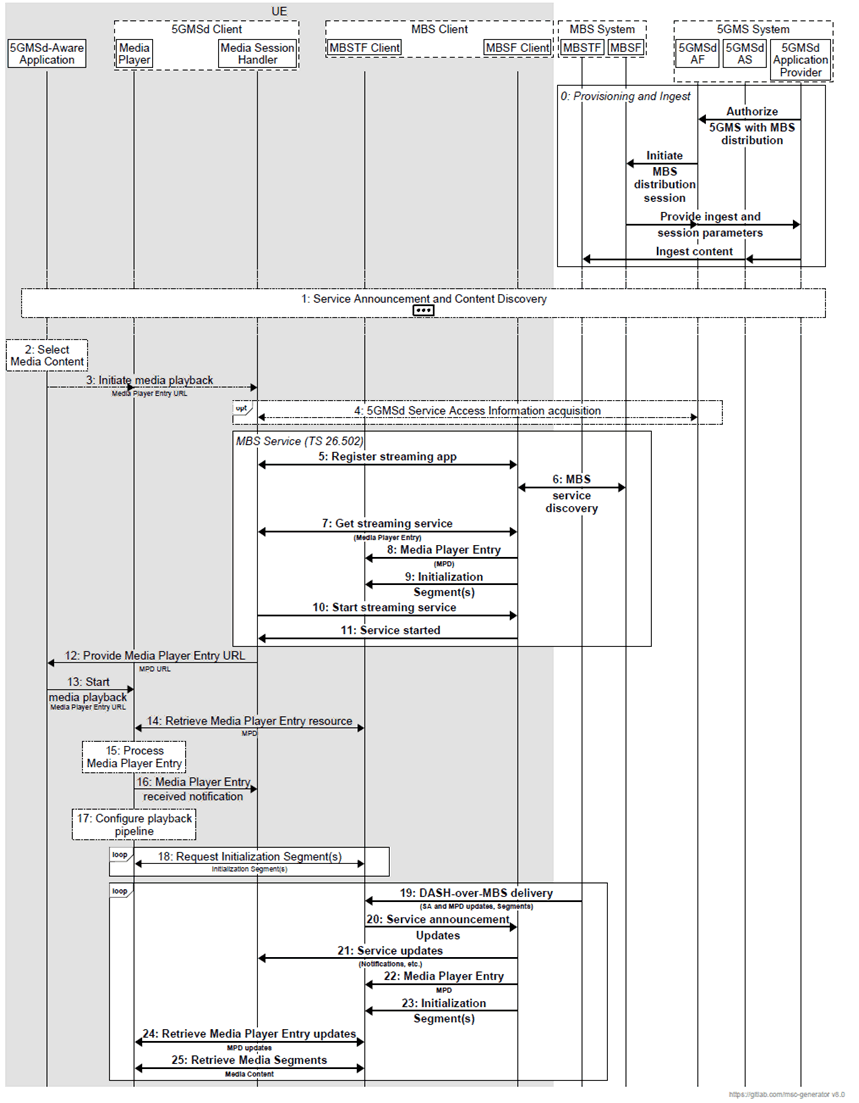
Figure 5.12.2-1: High-level procedure for DASH content delivery via MBS
(⇒ copy of original 3GPP image)
(⇒ copy of original 3GPP image)
Prerequisites (step 0):
- The 5GMSd Application Provider has provisioned the 5G Media Streaming System, including content ingest and the authorization to distribute 5GMS content via MBS.
- The 5GMS AF has informed the MBSF about the availability of 5GMS content by provisioning an MBS service and has obtained relevant information from the MBS Service Announcement (such as the MBS service identifier).
- The MBSTF is ingesting content from the 5GMS AS, using pull based object acquisition.
- The MBSTF distributes the MBS User Service Announcement via the MBS User Service Announcement Channel at reference point MBS-4-MC, possibly including an indication that the content is 5GMS content.
Step 1.
The 5GMSd-Aware Application triggers the Service Announcement procedure and the 5GMS Service and Content Discovery procedure at reference point M8.
Step 2.
A media content item is selected.
Step 3.
The 5GMSd-Aware Application triggers the 5GMSd Client to start media playback. The Media Player Entry documents are provided to the 5GMSd Client.
Step 4.
If the 5GMS-Aware Application has received only a reference to the Service Access Information (see step 1), the Media Session Handler interacts with the 5GMSd AF to acquire the whole Service Access Information. This includes relevant information from the MBS Service Announcement (such as the MBS service identifier) in order to bootstrap reception of the MBS service.
Step 5-11.
The 5GMSd Client acts as an MBS-Aware Application and its Media Session Handler initiates service acquisition per TS 26.502. This establishes a transport session for the Media Player Entry and the Content.
Step 12.
The Media Session Handler provides the Media Player Entry URL to the Media Player either directly or through the 5GMSd-Aware Application.
Step 13.
The Media Player is invoked by the 5GMSd-Aware Application to start media access and playback.
Step 14.
The Media Player retrieves the Media Player Entry resource (e.g. MPD) from the proxy Media Server.
Step 15.
The Media Player processes the retrieved Media Player Entry. It determines, for example, the number of transport sessions needed for media acquisition. The Media Player should be able to use the Media Player Entry information to initialize the media rendering pipeline(s) for each media stream (see step 17).
Step 16.
The Media Player notifies the Media Session Handler about the start of a new downlink media streaming session. The notification may include parameters from the Media Player Entry.
Step 17.
The Media Player configures the media rendering pipeline(s).
Step 18.
The Media Player retrieves initialization segment(s) referenced by the Media Player Entry.
Step 19-25.
Content is delivered using Object Streaming (see clause 6.1 of TS 26.502). Session Announcement updates are provided to the MBS Client as necessary. The MBSTF receives the MBS User Service Announcement via reference point MBS-4-MC and hands it to the MBSF for processing. MPD updates and media segments received from the MBSTF are made available by the MBSTF Client's proxy Media Server. The Media Player retrieves media segments from the proxy Media Server in the MBSTF Client according to the Media Player Entry and forwards them to the appropriate media rendering pipeline.
5.12.3 5GMS consumption reporting procedures for MBS p. 143
In this scenario, 5GMS consumption reporting is used to report consumption of 5GMSd content via an MBS service.
The call flow in Figure 5.12.3-1 extends the that defined in clause 5.6.1 to address consumption reporting. Aspects specific to this use-case are indicated in bold.
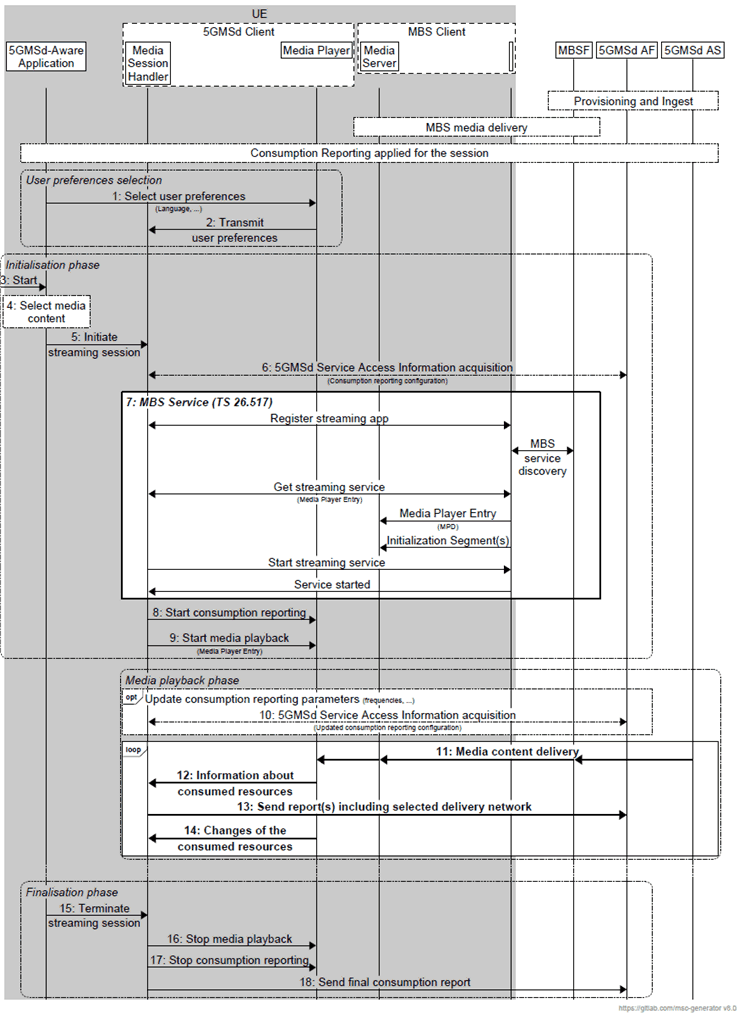
Prerequisites (step 0):
- The 5GMSd Application Provider has provisioned the 5G Media Streaming System, including content ingest, consumption reporting and the permission to distribute 5GMS content via MBS.
- The MBSTF is ingesting content from the 5GMS AS, using either pull mode or push mode.
- MBS media delivery is established.
- Consumption reporting is established.
Step 1.
The first phase is initialisation.
The 5GMSd-Aware Application selects/changes the user preferences.
Step 2.
The Media Player transmits consumption reporting user preferences to the Media Session Handler.
Step 3.
The second phase is media playback.
When media is playing, the consumption reporting parameters may be updated by the 5GMSd AF.
The 5GMSd-Aware Application is started.
Step 4.
A media content item is selected.
Step 5.
The 5GMSd-Aware Application triggers the Media Session Handler to initiate media session handling and content playback. The Media Player Entry is provided.
Step 6.
If the 5GMS-Aware Application has received only a reference to the Service Access Information, the Media Session Handler interacts with the 5GMSd AF to acquire the whole Service Access Information. This includes a client consumption reporting configuration including parameters such as reporting frequency.
Step 7.
The MBS service reception is initiated by the Media Session Handler.
Step 8.
The Media Session Handler triggers consumption reporting in the Media Player.
Step 9.
The Media Player is invoked by the 5GMSd-Aware Application to start media access and playback.
Step 10.
When media is playing:
The Media Session Handler acquires updated Service Access Information from the 5GMSd AF including updated consumption reporting parameters.
Step 11.
The last phase is to terminate the media streaming session:
Media content is accessed through different networks, possibly via MBS or unicast.
Step 12.
The Media Player transmits information about the media streaming resources consumed to the Media Session Handler, including the source of the media.
Step 13.
The Media Session Handler regularly sends consumption report(s) to the 5GMSd AF, including information about the delivery network from which the media was acquired.
Step 14.
The Media Player provides an update to the Media Session Handler about the consumed media streaming resources, for example a change in the delivery network.
Step 15.
The 5GMSd-Aware Application triggers the Media Session Handler to stop content playback.
Step 16.
The Media Session Handler stops the Media Player.
Step 17.
The Media Session Handler stops consumption reporting in the Media Player.
Step 18.
The Media Session Handler may send final consumption report(s) to the 5GMSd AF.