Content for TS 23.280 Word version: 19.3.1
1…
5…
5.2.8…
6
7…
7.3.2
7.4…
7.4.3…
7.5…
8…
9…
9.2.2…
9.2.2.2…
9.3…
10…
10.1.2…
10.1.3…
10.1.4.3…
10.1.4.5…
10.1.5…
10.1.6…
10.2…
10.2.3…
10.2.4.2…
10.2.4.3…
10.2.5…
10.2.7…
10.3…
10.6…
10.7…
10.7.3…
10.7.3.4…
10.7.3.7…
10.7.3.7.3
10.7.3.8…
10.7.3.10…
10.8…
10.8.4…
10.8.5…
10.9…
10.9.3…
10.9.3.5…
10.9.3.8…
10.9.3.9…
10.9.3.9.3…
10.9.3.9.4…
10.9.3.10…
10.9.3.10.4…
10.9.3.10.6…
10.10…
10.10.1.2.3…
10.10.2…
10.10.3…
10.10.3.3…
10.10.3.4…
10.11…
10.11.5…
10.12…
10.13…
10.13.3…
10.13.7…
10.13.10…
10.14…
10.15…
10.15.3…
10.15.3.3…
10.15.3.4…
10.16…
10.17…
10.17.3…
10.17.5…
11…
11.3…
11.5…
11.5.2…
11.5.3…
11.5.3.3.2A…
A…
B…
C…
E…
10.13.3 Authorised MC service user retrieves active functional alias(es) for certain MC service user(s)
10.13.4 MC service user activates functional alias(es) within an MC system
10.13.5 MC service user de-activates functional alias(es) within an MC system
10.13.6 Authorised MC service user takes over functional alias(es) within an MC system
...
...
10.13.3 Authorised MC service user retrieves active functional alias(es) for certain MC service user(s) p. 267
An authorised MC service user can request the active functional alias(es) for one or more MC service users.
Figure 10.13.3-1 below illustrates the active functional alias list query for the MC service user(s).
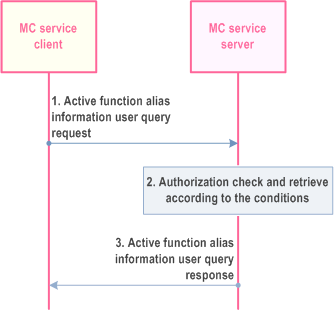
Step 1.
The MC service client of the MC service user requests the list(s) of active functional aliases for each MC service user(s) from the MC service server by sending an active functional alias information user query request. The MC service ID(s) to be queried is included.
Step 2.
The MC service server checks whether the MC service user is authorized to perform the query. If authorized, then the MC service server retrieves the requested active functional alias information based on the MC service ID(s).
Step 3.
The MC service server sends an active functional alias information user query response including the functional alias information to the MC service client.
10.13.4 MC service user activates functional alias(es) within an MC system p. 267
The procedure for MC service user activates functional alias(es) within an MC system is illustrated in Figure 10.13.4-1.
Pre-conditions:
- MC service client has already been provisioned (statically or dynamically) with the functional alias(es) information that the MC service client is allowed to activate.
- MC service server may have retrieved the user profile and functional alias policy from the functional alias configuration e.g. which user(s) are authorized to activate to what functional alias, priority, and other configuration data.
- MC service client may have indicated to the functional alias management server that it wishes to receive updates of functional alias data for the functional aliases for which it is authorized.
- The MC service client triggers the functional alias activation procedure. This is an explicit activation caused either by the MC service user or determined by a trigger event such as the MC service UE coming within a permitted geographic operational area of a functional alias.
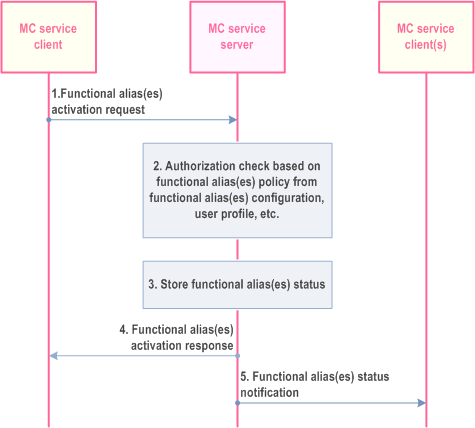
Step 1.
MC service client of the MC service user requests the MC service server to activate a functional alias or a set of functional aliases.
Step 2.
The MC service server checks if there are any conflicts with active functional alias(es).
Step 3.
If the user of the MC service client is authorised to activate the requested functional alias(es) then the MC service server stores the functional alias(es) status of the requested functional alias(es).
If a certain functional alias(es) can be simultaneously active for multiple MC service users and the upper limit of number of simultaneous MC service users is not reached, the MC service shall activate the functional alias(es) for the MC service user and inform all other MC service user(s) with sharing the same functional alias(es) (step 5). If the limit of number of simultaneous MC service users is reached or the functional alias is not allowed to be shared, the request is rejected and the MC service user is notified (step 4).
If the functional alias(es) is (are) already used by another MC service user(s), an authorized MC service user gets an offer to take over the functional alias from the MC service user currently using the functional alias(es).
Step 4.
MC service server sends a functional alias(es) activation response to the MC service client.
Step 5.
The MC service server informs all other MC service user(s) sharing the same functional alias(es).
10.13.5 MC service user de-activates functional alias(es) within an MC system p. 268
The procedure for MC service user de-activates functional alias(es) within an MC system is illustrated in Figure 10.13.5-1.
When an MC service user does not want to use a functional alias(es) anymore, then the MC service user can de-activate functional alias(es).
Pre-conditions:
- MC service server has already subscribed to the functional alias(es) information from the functional alias management server and has stored the data of the functional alias(es) a MC service user has activated.
- The MC service client triggers the functional alias(es) de-activation procedure. This is an explicit de-activation request either by the MC service user or determined by a trigger event such as the MC service UE moving outside a permitted geographic operational area of a functional alias.
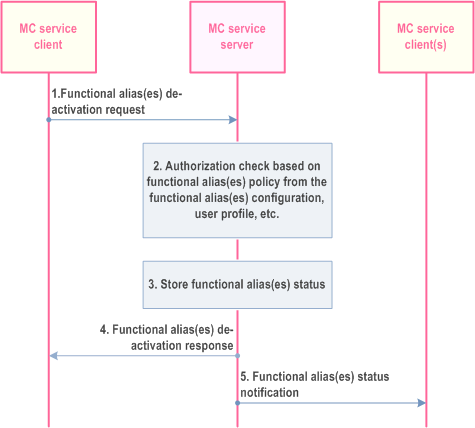
Step 1.
MC service client requests the MC service server to de-activate a functional alias or a set of functional aliases.
Step 2.
Based on the MC service user profile and stored functional alias policy from the functional alias configuration, the MC service server checks if the MC service user of the MC service client is authorized to de-activate from the requested functional alias(es) and if the MC service user of the MC service client has activated to the requested functional alias(es).
Step 3.
If the MC service user is authorized to de-activate from the requested functional alias(es) then the MC service server updates the functional alias activation status of the MC service user.
Step 4.
MC service server provides to the MC service client the functional alias de-activation response.
Step 5.
The MC service server informs all other MC service user(s) sharing the same functional alias(es).
10.13.6 Authorised MC service user takes over functional alias(es) within an MC system p. 269
The procedure for MC service user takes over functional alias(es) within an MC system is illustrated in Figure 10.13.6-1.
During functional alias(es) activation, if the functional alias(es) is (are) already used by another MC service user(s), an authorized MC service user may get an offer to take over the functional alias(es) from the MC service user currently using the functional alias(es).
Pre-conditions:
- MC service client 1 has performed the functional alias(es) activation procedure as described in subclause 10.13.4.
- As result of the functional alias(es) activation procedure, the MC service user of MC service client 1 is aware which functional alias(es) are already used but can be taken over.
- The MC service user of MC service client 1 decides to take over a functional alias.
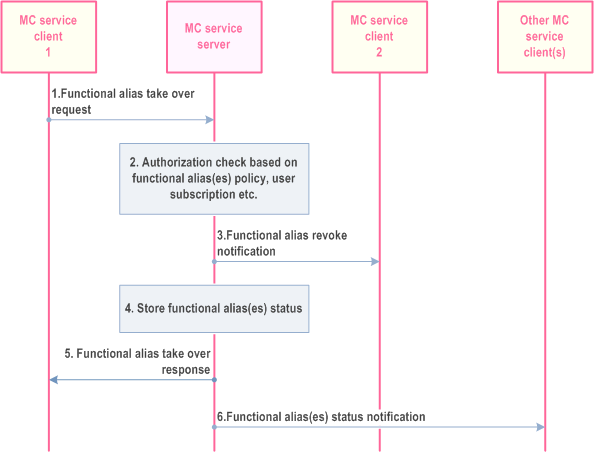
Step 1.
MC service client 1 of the MC service user 1 requests the MC service server to take over a functional alias by sending a functional alias take over request.
Step 2.
The MC service server checks if there are any conflicts taking over the functional alias.
Step 3.
If the user of the MC service client 1 is authorised to take over the requested functional alias then the MC service server sends a functional alias revoke notification to inform MC service client 2 that the functional alias has been revoked and is not any longer active for the user of MC service client 2.
Step 4.
The MC service server stores the functional alias status of the requested functional alias.
Step 5.
MC service server sends a functional alias take over response to the MC service client.
Step 6.
The MC service server informs all other MC service user(s) sharing the same functional alias.