Content for TS 23.280 Word version: 19.5.1
1…
5…
6
7…
8…
9…
10…
10.1.5…
10.2…
10.2.6…
10.3…
10.6…
10.7…
10.7.3.8…
10.8…
10.9…
10.9.3.9…
10.10…
10.10.3
10.11…
10.12…
10.13…
10.14…
10.15…
10.16…
10.17…
10.18…
10.18.3…
11…
11.5…
A…
B…
C…
E…
10.2.6 Group membership p. 124
10.2.6.1 Group membership notification p. 124
Figure 10.2.6.1-1 illustrates the group membership notification operations to the MC service server(s) and group management clients upon the group membership change at group management server.
Pre-conditions:
- The group management server and MC service server serve the same MC system.
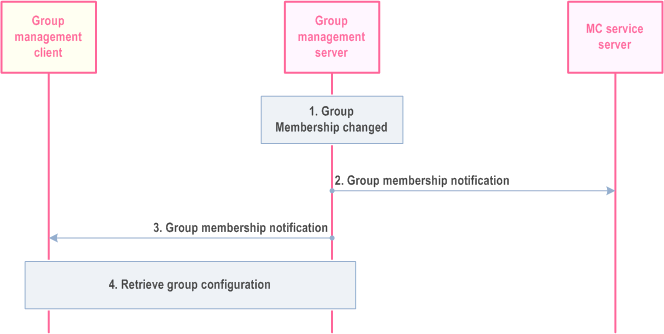
Step 1.
The membership of a specific MC service group is changed at group management server.
Step 2.
The group management server notifies the MC service server(s) regarding the group membership change with the information of the updated group members.
Step 3.
The group management server updates the group management clients of the MC service users who have been added to or removed from the group.
Step 4.
The group management client requests to retrieve the relevant group configurations from group management server by procedure defined in subclause 10.1.5.2, if the user is added to the group. If the user is deleted from the group, the locally stored group configurations in the MC service UE may be removed.
10.2.6.2 Group membership update by authorized user p. 125
Figure 10.2.6.2-1 below illustrates the group membership update operations by an authorized user/administrator/dispatcher to change the membership a MC service group (e.g. to add or delete group members).
Pre-conditions:
- The group management server and MC service server serve the same MC system;
- The initiator of this operation is aware of the current group membership of the MC service group;
- The Administrator/dispatcher/authorized user is aware of the users' identities which will be added to or deleted from the MC service group.
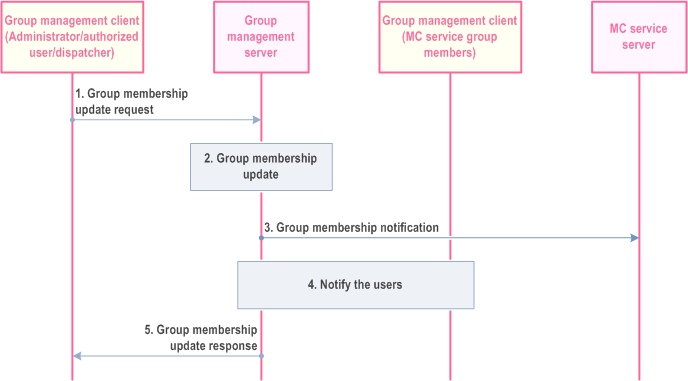
Step 1.
The group management client of the administrator/dispatcher/authorized user requests group membership update operation to the group management server.
Step 2.
The group management server updates the group membership information. The group management server may perform the check on the maximum limit of the total number (Nc6) of MC service group members.
Step 3.
The group management server notifies the MC service server(s) regarding the group membership change with the information of the updated group members.
Step 4.
The group members that are added to or deleted from the group by this operation are notified about the group membership change. This step may be followed by retrieving group configurations defined in subclause 10.1.5.2
Step 5.
The group management server provides a group membership response to the group management client of the administrator/dispatcher/authorized user.
10.2.7 Group configuration for interconnection p. 126
10.2.7.1 Overview |R15| p. 126
The procedures in the following subclauses describe the process for sharing group configuration from a primary MC system of the MC service group to an interconnected partner MC system of the MC service group where MC service clients receiving MC service in the partner MC system of the MC service group need to make use of the MC service group.
The group management server in the primary MC system of the MC service group provides group configuration information to the group management server in the partner MC system of the MC service group. The group management server in the primary MC system of the MC service group may modify the configuration before providing it to that partner MC system in accordance with policies and requirements within the primary MC system (for example the list of members of the group within the primary MC system or within other partner MC systems might not be exposed to that partner system). The means by which the group management server in the primary system determines which configuration parameters are changed is outside the scope of the present document.
The group management server in the partner MC system of the MC service group may modify the configuration before storing it in accordance with policies and requirements within that MC system (for example the priority of the group within that partner MC system, or permitted locations for service within that partner MC system). The group management server in the partner MC system of the MC service group will be the source of group configuration information to the group management clients of any MC service user who is receiving MC service in the partner MC system of the MC service group and who is defined as a member of the MC service group. The list of groups in the user profile for those group members in the partner MC system of the MC service group will contain the address of this group management server in the partner MC system of the MC service group as the address of the server from which to obtain the MC service group configuration for this MC service group.
The procedures in the following subclauses describe the cases where the provision of configuration information is initiated by the group management server in the primary MC system of the MC service group, and where the configuration is requested by the group management server in the partner MC system of the MC service group. There may be additional proxy servers in between the two group management servers on the edges of one or both MC systems so that each group management server is not aware of the network topology of the other MC system. These additional proxy servers are not shown in these procedures.
10.2.7.2 Primary MC system provides group configuration to the partner MC system |R15| p. 127
Figure 10.2.7.2-1 below illustrates the case where the primary MC system of the MC service group provides the group configuration to the partner MC system of the MC service group, e.g. due to an action by an administrator or because the primary MC system of some of the MC service group members is the partner MC system of the MC service group.
Preconditions
- The MC service group is defined in its primary MC system.
- One or more MC service group members are defined in the partner MC system.
- The primary MC system of the MC service group has been configured with addressing information for the group management server in the partner MC system of the MC service group.
- The primary MC system of the MC service group is authorized to provide group configuration information to the partner MC system of the MC service group.
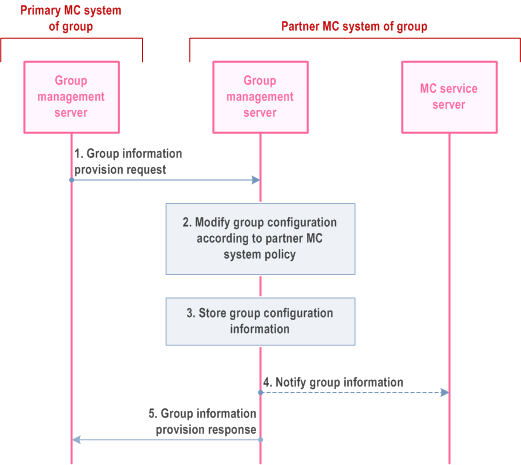
Step 1.
The group management server in the primary MC system of the MC service group provides the configuration information related to the MC service group to the group management server in the partner MC system of the MC service group.
Step 2.
The group management server in the partner MC system of the MC service group modifies the group configuration information received from the primary MC system of the MC service group according to the partner MC system's policies and local configuration information.
Step 3.
The group management server in the partner MC system of the MC service group stores the modified group configuration.
Step 4.
The group management server in the partner MC system may notify the MC service server(s) in the partner MC system of the MC service group of the MC service group configuration.
Step 5.
The group management server of the partner MC system of the MC service group responds to the group management server of the primary MC system of the MC service group that the configuration has been received and stored correctly.
10.2.7.3 Partner MC system requests group configuration from the primary MC system |R15| p. 128
Figure 10.2.7.3-1 below illustrates the case where the partner MC system of the MC service group requests the group configuration from the primary MC system of the MC service group, for example because an MC service user receiving service in the partner MC system of the MC service group has the group configured in the user profile.
Preconditions
- The MC service group is defined in its primary MC system.
- The MC service group is configured in the MC service user profiles of one or more MC service users in the partner MC system of the MC service group.
- At least one of the MC service users in the partner MC system of the MC service group that is listed as an MC service group member of the MC service group has become MC service authorized with the MC service server in the partner MC system of the MC service group.
- The group management server in the partner MC system of the MC service group does not have the configuration for the MC service group stored.
- The partner MC system of the MC service group has been configured with addressing information for the group management server in the primary MC system of the MC service group.
- The partner MC system of the MC service group is authorized to request group configuration information from the primary MC system of the group.
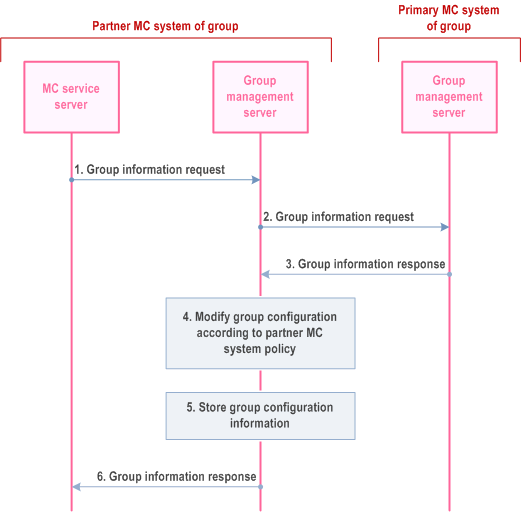
Step 1.
The MC service server in the partner MC system of the MC service group requests the group configuration information from the group management server in the partner MC system of the MC service group.
Step 2.
The group management server in the partner MC system of the MC service group requests the group configuration from the group management server in the primary MC system of the MC service group.
Step 3.
The group management server in the primary MC system of the MC service group provides the requested group configuration information.
Step 4.
The group management server in the partner MC system of the MC service group modifies the group configuration information received from the primary MC system of the MC service group according to the partner MC system's policies and local configuration information.
Step 5.
The group management server in the partner MC system of the MC service group stores the modified group configuration.
Step 6.
The group management server in the partner MC system notifies the MC service server(s) in the partner MC system of the MC service group of the MC service group configuration.
10.2.7.4 Partner MC system subscribes to group configuration |R15| p. 129
The procedure for subscription from the group management server in the partner system for group configuration information to the group management server in the primary MC system of the MC service group is shown in Figure 10.2.7.4-1.
Pre-conditions:
- The MC service group is defined in its primary MC system.
- One or more MC service group members are defined in the partner MC system.
- The GMS in the partner MC system of the MC service group has received group configuration information from the GMS in the primary MC system of the MC service group.
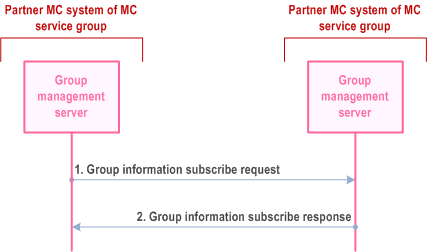
Step 1.
The group management server in the partner MC system of the MC service group subscribes to the group configuration information stored in the group management server in the primary MC system of the MC service group.
Step 2.
The group management server in the primary MC system of the MC service group provides a group information subscribe response to the group management server in the partner MC system of the MC service group indicating success or failure of the request.
10.2.7.5 Primary MC system notifies group configuration |R15| p. 130
The procedure for notification of group configuration information from the group management server in the primary MC system of the MC service group to the group management server in the partner MC system of the MC service group is shown in Figure 10.2.7.5-1.
Pre-conditions:
- The group management server in the partner MC system of the MC service group has subscribed to the group configuration information for the MC service group in the group management server in the primary MC system of the MC service group.
- The group management server in the primary MC system of the MC service group has received and stored new group configuration information for the MC service group, or the group management server in the primary MC system of the MC service group has generated and stored new key material, or both of these have occurred.
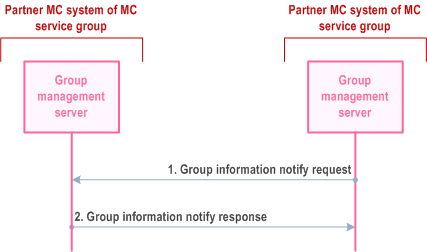
Step 1.
Following completion of the notification procedure, the group management server in the partner MC system of the MC service group stores the group configuration information and any key material provided.
The group management server in the primary MC system of the MC service group provides the notification to the group management server in the partner MC system of the MC service group, Optionally, the notify group configuration request may contain group related key material for the group management client.
Step 2.
The group management server in the partner MC system of the MC service group provides a notify group information notify response to the group management server in the primary MC system of the MC service group indicating the success or failure of the notification.
10.2.8 Group deletion |R15| p. 131
Figure 10.2.8-1 below illustrates the group deletion procedure by an authorized MC service user/ MC service administrator to delete a group in the primary MC system. Any actions taken by the group management clients on the UE after receiving the group deletion notification are outside the scope of this procedure.
Pre-conditions:
- The group management clients, the group management server, and the MC service server belong to the same MC system.
- The group management client (originator) is for an authorized user with authorization to perform the group deletion.
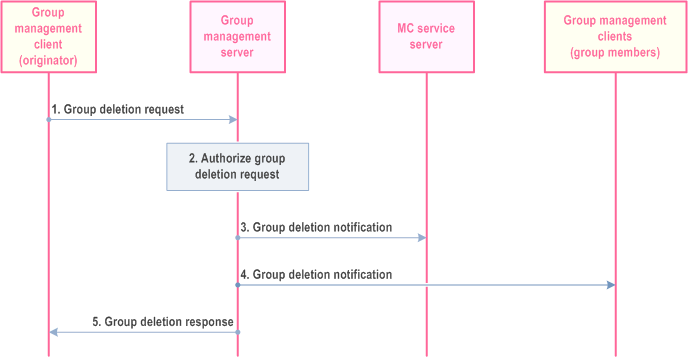
Step 1.
The group management client (originator) of an authorized MC service user sends a group deletion request to the group management server.
Step 2.
The group management server checks whether the MC service user is authorized to perform the group deletion operation. For an authorized MC service user, the group management server will proceed to delete the group and move to step 3. If the MC service user is not authorized, then the group management server will not delete the group and move to step 5 sending a group deletion response failure.
Step 3.
The group management server sends a group deletion notification to the MC service server of the group as well as any MC service servers subscribed to the group. When a group is configured for multiple MC services, the group deletion notification is sent from the group management server to all MC service servers subscribed to the group. Affiliations to the deleted group will be removed.
Step 4.
The group management server sends the group deletion notification to group management clients for all group members of the deleted group. MC service client affiliations to the deleted group are removed.
Step 5.
The group management server sends a group deletion response to the group management client (originator).