Content for TS 23.280 Word version: 19.5.0
1…
5…
6
7…
8…
9…
10…
10.1.5…
10.2…
10.2.6…
10.3…
10.6…
10.7…
10.7.3.8…
10.8…
10.9…
10.9.3.9…
10.10…
10.10.3
10.11…
10.12…
10.13…
10.14…
10.15…
10.16…
10.17…
10.18…
10.19…
11…
11.5…
A…
B…
C…
E…
10.10 Emergency Alert p. 236
10.10.1 On-network emergency alert p. 236
10.10.1.1 General p. 236
The following subclauses specify the procedures for emergency alert initiation, emergency alert cancel, entering emergency alert area and leaving emergency alert area that are utilised by the following MC services:
- MCPTT
- MCVideo
- MCData
10.10.1.1A Information flows |R18| p. 236
10.10.1.1A.1 MC service emergency alert request p. 236
Table 10.10.1.1A.1-1 describes the information flow MC service emergency alert request from the MC service client to the MC service server and from the MC service server to the MC service client.
| Information element | Status | Description |
|---|---|---|
| MC service ID | M | The identity of the alerting party. |
| Functional alias | O | The functional alias of the alerting party. |
| MC service group ID (see NOTE 1) | O | The target MC service group ID with which the alert is associated. |
| MC service ID (see NOTE 2) | O | The target MC service ID of the alert. |
| Organization name | O | The alerting MC service user's mission critical organization name |
| Location | O | The alerting MC service client's location. |
|
NOTE 1:
This information shall be present if the message is requesting an MC service emergency alert associated with a group.
NOTE 2:
This information shall be present if the message is requesting an MC service emergency alert associated with an individual.
|
||
10.10.1.1A.2 MC service emergency alert response p. 236
Table 10.10.1.1A.2-1 describes the information flow MC service emergency alert response from the MC service client to the MC service server and from the MC service server to the MC service client.
| Information element | Status | Description |
|---|---|---|
| MC service ID | M | The identity of the alerting party. |
| MC service group ID (see NOTE 1) | O | The target MC service group ID with which the alert is associated. |
| MC service ID (see NOTE 2) | O | The target MC service ID of the alert. |
|
NOTE 1:
This information shall be present if the message is requesting an MC service emergency alert associated with a group.
NOTE 2:
This information shall be present if the message is requesting an MC service emergency alert associated with an individual.
|
||
10.10.1.1A.3 MC service emergency alert cancel request p. 237
Table 10.10.1.1A.3-1 describes the information flow MC service emergency alert cancel request from the MC service client to the MC service server and from the MC service server to the MC service client.
| Information element | Status | Description |
|---|---|---|
| MC service ID | M | MC service user identity of the cancelling party. |
| Functional alias | O | The functional alias of the cancelling party. |
| MC service ID (see NOTE 1) | O | MC service user identity whose emergency alert is to be cancelled. |
| MC service group ID (see NOTE 2) | O | The MC service group ID to be informed about the alert cancellation. |
| MC service ID (see NOTE 3) | O | MC service ID to be informed about the alert cancellation. |
| Group's in-progress emergency state cancel request | O | Requests cancellation of the in-progress emergency state of the group. |
|
NOTE 1:
This information shall be present if the message is requesting cancellation of another MC service user's alert. If not present, then the alert of the MC service ID of the cancelling party is being cancelled.
NOTE 2:
This information shall be present if the message is requesting cancellation of an MC service emergency alert associated with a group.
NOTE 3:
This information shall be present if the message is requesting cancellation of an MC service emergency alert associated with an individual.
|
||
10.10.1.1A.4 MC service emergency alert cancel response p. 237
Table 10.10.1.1A.4-1 describes the information flow MC service emergency alert cancel response from the MC service client to the MC service server and from the MC service server to the MC service client.
| Information element | Status | Description |
|---|---|---|
| MC service ID | M | The identity of the cancelling party. |
| MC service group ID
(see NOTE) | O | The MC service group ID with which the alert is associated. |
|
NOTE:
This information shall be present if the message is requesting cancellation of an MC service emergency alert associated with a group.
|
||
10.10.1.1A.5 MC service emergency alert area notification p. 238
Table 10.10.1.1A.5-1 describes the information flow MC service emergency alert area notification from the MC service server to the MC service client.
| Information element | Status | Description |
|---|---|---|
| MC service ID | M | MC service user identity of the party to be notified. |
| Emergency Alert Area Indicator | M | An indicator that the MC service user is in an Emergency Alert Area or out of an Emergency Alert Area. |
10.10.1.2 MC service emergency alert p. 238
10.10.1.2.1 MC service emergency alert initiation p. 238
10.10.1.2.1.1 General p. 238
These procedures describe cases where an MC service client is initiating an MC service emergency alert unicast signalling for communicating the alert with the affiliated MC service group members of an MC service group, or for communicating an alert to another MC service client. An MC service client in the MC service emergency state gains elevated access privilege for all of the MC service user's mission critical applications. These procedures will place the MC service client in the MC service emergency state if the MC service client is not already in that state.
10.10.1.2.1.2 MC service group emergency alert initiation p. 239
Figure 10.10.1.2.1.2-1 illustrates the procedure for the MC service client initiating an MC service emergency alert with an MC service group i.e., MC service users on MC service client 1, MC service client 2 and MC service client 3 belong to the same MC service group which is defined on group management server.
Pre-conditions:
- The MC service group to be used for emergency communications by MC service client 1 is previously defined on the group management server and MC service client 2 and MC service client 3 are affiliated to that MC service group.
- All members of the MC service group belong to the same MC system.
- The initiating MC service client 1 is affiliated with one or more MC service groups.
- The initiating MC service client 1 may not have carried out an explicit affiliation procedure with the MC service group designated as the MC service emergency group.
- Optionally, MC service client 1 may use an activated functional alias for the group communication.
- The MC service server may have subscribed to the MC service functional alias controlling server within the MC system for functional alias activation/de-activation updates.
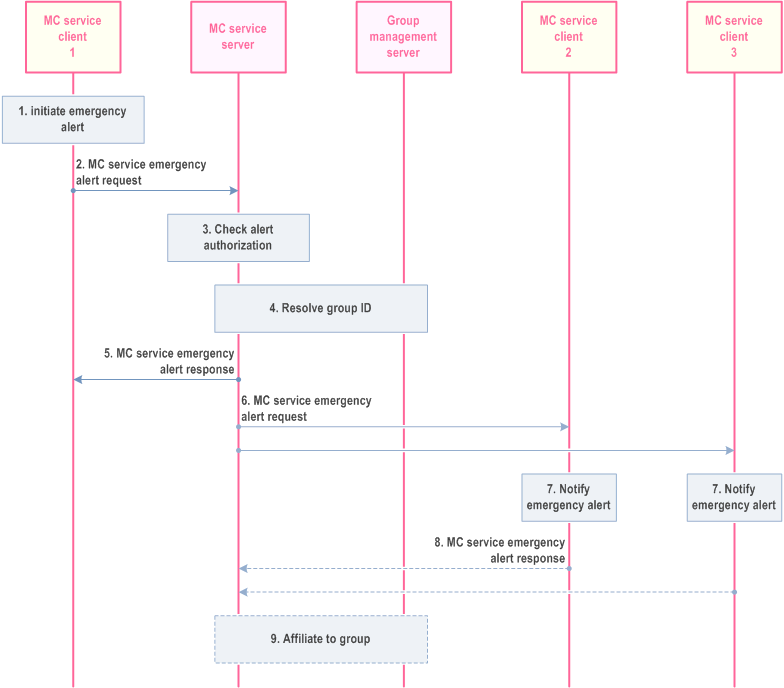
Step 1.
The MC service user at the MC service client 1 initiates an MC service emergency alert. MC service client 1 sets its MC service emergency state. The MC service user at MC service client 1 may select a functional alias used for the MC service group emergency alert. The MC service emergency state is retained by the MC service client 1 until explicitly cancelled.
Step 2.
MC service client 1 requests the MC service server to send an MC service emergency alert request to the MC service group designated as the MC service emergency group.
Step 3.
MC service server checks whether the MC service user of MC service client 1 is authorized for initiation of MC service group emergency alerts for the indicated MC service group. The MC service server checks whether the provided functional alias, if present, can be used and has been activated for the user.
Step 4.
MC service server resolves the MC service group ID to determine the members of that MC service group and their affiliation status, based on the information from group management server.
Step 5.
The MC service server sends the MC service emergency alert response to the MC service user 1 to confirm the MC service emergency alert request. All MC service group calls made by the MC service client 1 will be sent as emergency calls until the emergency state on the MC service client 1 is cancelled. All MC service private calls made by the MC service client 1 will be sent as emergency calls until the emergency state on the MC service client 1 is cancelled.
Step 6.
The MC service server sends an MC service emergency alert request towards the MC service clients of each of those affiliated MC service group members. The MC service emergency alert request message shall contain the following information: Location, MC service ID and MC service group ID (i.e., MC service user's selected MC service group or dedicated MC service emergency group, as per user profile configuration) and the MC service user's mission critical organization name. If in step 2, the MC service client 1 does not include the location information in the MC service emergency alert request to the MC service server, the MC service server acquires the location information of the MC service user at the MC service client 1 from the location management server. If the location information is included in step 2, then the MC service server uses the location information from MC service client 1.
Step 7.
MC service users are notified of the MC service emergency alert. The functional alias of the group call initiating MC service user may be displayed.
Step 8.
The receiving MC service clients send the MC service emergency alert response to the MC service server to acknowledge the MC service emergency alert.
Step 9.
The MC service server implicitly affiliates the client to the emergency group if the client is not already affiliated.
10.10.1.2.1.3 MC service individual emergency alert initiation p. 240
Figure 10.10.1.2.1.3-1 illustrates the procedure for the MC service client initiating an MC service individual emergency alert. This emergency alert can be sent at the time of emergency private call initiation as specified in subclause 10.7.2.4.1 of TS 23.379, or it can also be sent standalone as described below.
Pre-conditions:
- The MC service ID of MC service client 2 is previously defined to be used for emergency communications by MC service client 1.
- Optionally, MC service client 1 may use an activated functional alias for individual communication.
- The MC service server may have subscribed to the MC service functional alias controlling server within the MC system for functional alias activation/de-activation updates.
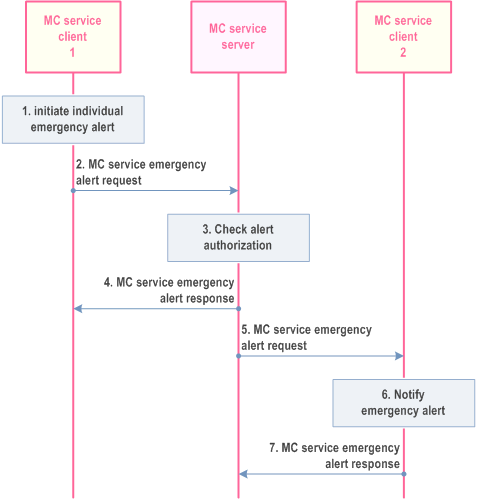
Step 1.
The MC service user at the MC service client 1 initiates an MC service individual emergency alert. MC service client 1 sets its MC service emergency state. The MC service user at MC service client 1 may select a functional alias to be used for the MC service individual emergency alert. MCPTT client 1 retains the MC service emergency state until explicitly cancelled by the user of MC service client 1.
Step 2.
MC service client 1 requests the MC service server to send an MC service emergency alert request to MC service client 2 that has been designated as the target of MC service emergency communication by MC service client 1.
Step 3.
MC service server checks whether the MC service user of MC service client 1 is authorized for initiation of an MC service individual emergency alerts. The MC service server checks whether the provided functional alias, if present, can be used and has been activated for the user.
Step 4.
The MC service server sends the MC service emergency alert response to the MC service user 1 to confirm the MC service emergency alert request.
Step 5.
The MC service server sends an MC service emergency alert request toward MC service client 2. The MC service emergency alert request message shall contain the following information: Location, MC service ID, and the MC service user's mission critical organization name. If in step 2, the MC service client 1 does not include the location information in the MC service emergency alert request to the MC service server, the MC service server acquires the location information of the MC service user at the MC service client 1 from the location management server. If the location information is included in step 2, then the MC service server uses the location information from MC service client 1.
Step 6.
MC service user of MC service client 2 is notified of the MC service emergency alert. The functional alias of the initiating MC service user may be displayed.
Step 7.
The receiving MC service client 2 sends the MC service emergency alert response to the MC service server to acknowledge the MC service emergency alert.
10.10.1.2.2 MC service emergency alert cancel p. 242
10.10.1.2.2.1 General p. 242
These procedures describe cases where an MC service client has initiated an MC service emergency alert and entered the emergency state, and wishes to cancel the alert. For group-based alerts the cancellation informs the MC service server and other group members of this cancellation. By doing so, the MC service client may also request the cancellation of the in-progress emergency state of the group. For individual-based alerts the cancellation informs the MC service server and the MC service user designated as the target of MC service emergency communication.
In both cases the cancellation of the MC service emergency alert clears the emergency state of the MC service client.
For group-based emergency alerts, the emergency state of the MC service user can alternatively be cancelled using the MC service in-progress emergency group state cancellation procedures in TS 23.379, TS 23.281, and TS 23.282.
10.10.1.2.2.2 MC service group emergency alert cancel p. 242
Figure 10.10.1.2.2.2-1 illustrates the procedure for the MC service client cancelling an MC service emergency alert with an MC service group i.e., MC service users on MC service client 1, MC service client 2 and MC service client 3 belong to the same MC service group which is defined on MC service group management server.
Pre-conditions:
- The MC service client 1 had previously successfully initiated an MC service emergency alert targeted to a group.
- The MC service client 1 is still in the emergency state.
- The initiating MC service client 1 has affiliated with the MC service group designated as the MC service emergency group.
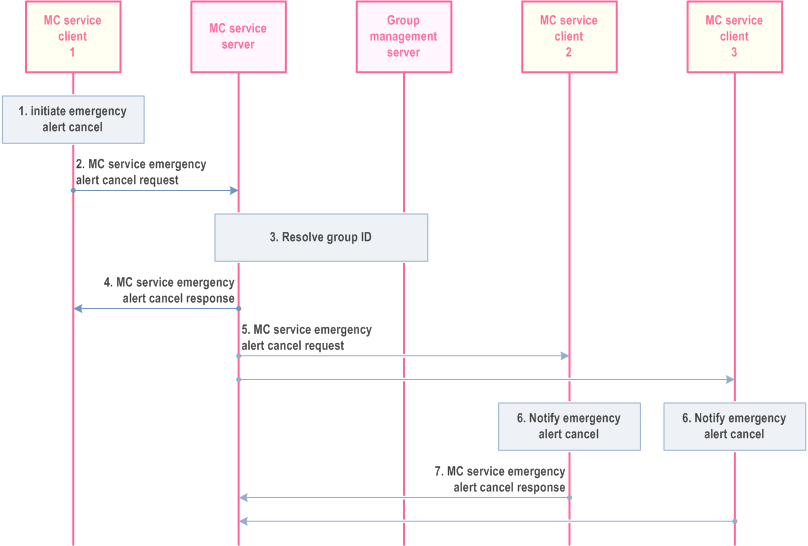
Step 1.
The MC service user at the MC service client 1 initiates an MC service emergency alert cancel to inform the server that MC service client 1 is no longer in the emergency state.
Step 2.
MC service client 1 requests the MC service server to send an MC service emergency alert cancel to the MC service group to which MC service client 1 had previously sent the emergency alert.
Step 3.
MC service server resolves the MC service group ID to determine the members of that MC service group and their affiliation status, based on the information from group management server.
Step 4.
The MC service server sends the MC service emergency alert cancel response to the MC service client 1 to confirm the MC service emergency alert cancel request. MC service client 1 clears its emergency state.
Step 5.
The MC service server sends an MC service emergency alert cancel request towards the MC service clients of each of those affiliated MC service group members.
Step 6.
MC service users are notified of the MC service emergency alert cancellation of MC service client 1.
Step 7.
For a unicast MC service emergency alert cancel, the receiving MC service clients send the MC service emergency alert cancel response to the MC service server to acknowledge the MC service emergency alert cancel. For a multicast MC service emergency alert cancel, these acknowledgements are not sent unless the MC service clients have been configured to do so.
10.10.1.2.2.3 MC service individual emergency alert cancel p. 243
Figure 10.10.1.2.2.3-1 illustrates the procedure for the MC service client cancelling an individual MC service emergency alert (i.e. without an associated MC service group).
Pre-conditions:
- The MC service client 1 had previously successfully initiated an individual MC service emergency alert targeted to MC service client 2.
- The MC service client 1 is still in the emergency state.
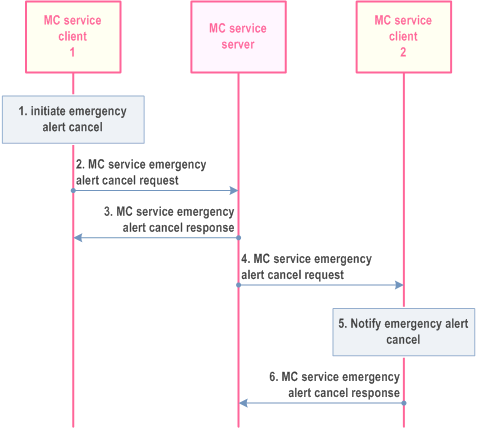
Step 1.
The MC service user at the MC service client 1 initiates an MC service individual emergency alert cancel for an individual emergency alert.
Step 2.
MC service client 1 sends the MC service emergency alert cancel request to the MC service server to inform the server that MC service client 1 is no longer in the emergency state. The emergency alert cancel request contains the MC service ID of MC service client 2.
Step 3.
The MC service server sends the MC service emergency alert cancel response to the MC service client 1 to confirm the MC service emergency alert cancel request. MC service client 1 clears its emergency state.
Step 4.
The MC service server sends an MC service emergency alert cancel request towards MC service client 2.
Step 5.
The MC service user of MC service client 2 is notified of the MC service emergency alert cancellation of MC service client 1.
Step 6.
MC service client 2 sends the MC service emergency alert cancel response to the MC service server to acknowledge the MC service emergency alert cancel.
10.10.1.2.3 Entering MC service emergency alert area |R16| p. 244
The procedure focuses on the case where an MC service emergency alert to be triggered when an MC service UE moves into a pre-defined area. This procedure will place the MC service client in the MC service emergency state if the MC service client is not already in that state.
Procedures in Figure 10.10.1.2.3-1 are the signalling control plane procedures for the MC service server triggering an MC service emergency alert with an MC service group i.e., MC service users on MC service client 1, MC service client 2 and MC service client 3 belong to the same MC service group which is defined on MC service group management server. This procedure will place the MC service client in the MC service emergency state if the MC service client is not already in that state.
Pre-conditions:
- The MC service group is previously defined on the group management server with MC service client 2 and MC service client 3 affiliated to that MC service group.
- All members of the MC service group belong to the same MC system.
- An area in which the MC service client should send emergency alert is pre-defined in MC service server.
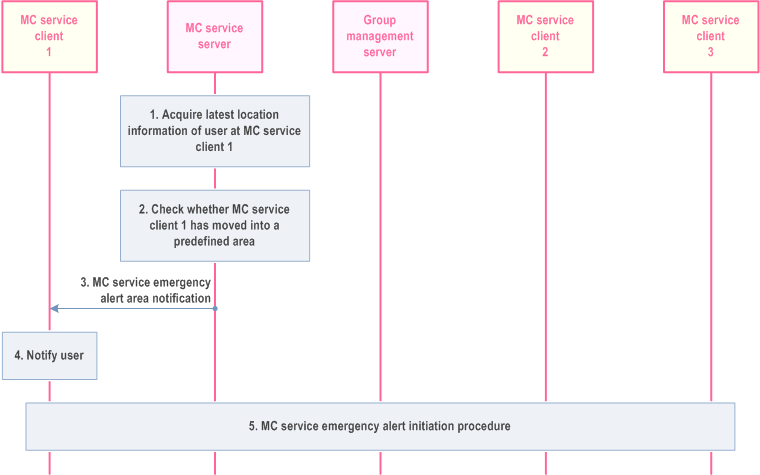
Step 1.
MC service server acquires the latest location information of user at MC service client 1 from location management server as described in clause 10.9.3.6.
Step 2.
MC service server checks whether MC service client 1 has moved into a pre-defined area.
Step 3.
If so, MC service server sends an MC service emergency alert area notification to MC service client 1 to notify that it has moved into the area in potential danger.
Step 4.
MC service client 1 notifies the MC service user about the MC service emergency alert area.
Step 5.
MC service client 1 initiates MC service emergency alert procedure as described in clause 10.10.1.2.1.
10.10.1.2.4 Leaving MC service emergency alert area |R16| p. 245
This procedure focuses on the case where a notification is sent when an MC service UE moves out of a pre-defined area. This procedure will notify the MC service client that it is now out of the pre-defined emergency alert area. It is up to the MC service user at that MC service client to determine if the emergency state is to be cleared or not.
Procedures in Figure 10.10.1.2.4-1 are the signalling control plane procedures for the MC service server sends an MC service emergency alert area notification. It is optional if the MC service user wants to initiate the MC service emergency alert cancel procedure to inform the members in the MC service group that its emergency condition is over.
Pre-conditions:
- The MC service group is previously defined on the group management server with MC service client 2 and MC service client 3 affiliated to that MC service group. This MC service group has been pre-defined for communicating the emergency alert in the user profile.
- All members of the MC service group belong to the same MC system.
- An area in which the emergency alert for the MC service client should remain active is pre-defined in MC service server.
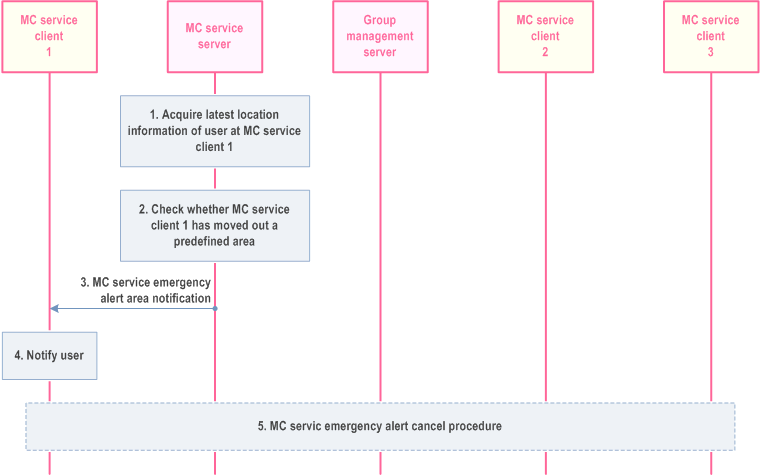
Step 1.
MC service server acquires the latest location information of user at MC service client 1 from location management server as described in subclause 10.9.3.6.
Step 2.
MC service server checks whether MC service client 1 has moved out a pre-defined area.
Step 3.
If so, MC service server sends an MC service emergency alert area notification to MC service client 1 to notify that it has moved out of the area in potential danger.
Step 4.
MC service client 1 notifies the MC service user about the MC service emergency alert area cancel. It is up to the MC service user at the MC service client 1 to determine if the emergency state is clear.
Step 5.
Optionally, the MC service user of MC service client 1 initiates MC service emergency alert cancel procedure as described in clause 10.10.1.2.2.
10.10.2 Off-network emergency alert p. 246
10.10.2.1 General p. 246
The following subclauses specify the procedures for emergency alert initiation and emergency alert cancel that are utilised by the following MC services:
- MCPTT
- MCVideo
- MCData
10.10.2.1A Information flows |R18| p. 247
10.10.2.1A.1 MC service emergency alert announcement p. 247
Table 10.10.2.1A.1-1 describes the information flow for the MC service emergency alert announcement from the MC service client to the other MC service clients.
| Information element | Status | Description |
|---|---|---|
| MC service ID | M | The identity of the alerting MC service user. |
| MC service group ID | M | The MC service group ID with which the alert is associated. |
| Location | O | The alerting client's location, if known. |
| Organization name | M | The alerting user's mission critical organization name. |
10.10.2.1A.2 MC service emergency alert cancel announcement p. 247
Table 10.10.2.1A.2-1 describes the information flow for the MC service emergency alert cancel announcement from the MC service client to other MC service clients.
| Information element | Status | Description |
|---|---|---|
| MC service ID | M | The identity of the cancelling MC service user. |
| MC service group ID | M | The MC service group ID with which the alert is associated. |
10.10.2.2 MC service emergency alert p. 247
10.10.2.2.1 Emergency alert initiation p. 247
Figure 10.10.2.2.1-1 describes procedures for the MC service client initiating an MC service emergency alert with an MC service group.
This procedure will place the MC service client in the MC service emergency state if the MC service client is not already in that state.
Pre-conditions:
- The initiating MC service client 1 has been provisioned with an MC service group designated as the MC service emergency group.
- Information for ProSe direct communications corresponding to the MC service group and its mapping to ProSe Layer-2 Group ID are pre-configured in MC service client 1.
- MC service clients 2 and 3 belong to and are ready for off-network communications on the MC service group.
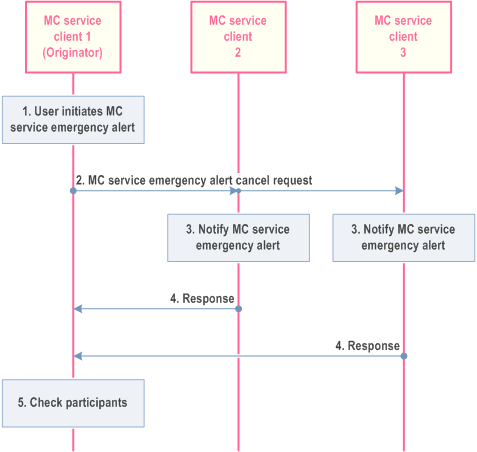
Step 1.
MC service client 1 sets its MC service emergency state. This MC service emergency state is retained by the MC service client until explicitly cancelled. Once MC service client1 is in the MC service emergency state, any communications initiated by MC service client 1, group or private, shall be initiated as emergency communications and shall receive priority treatment.
Step 2.
MC service client 1 sends an MC service emergency alert announcement to the other participants on the MC service emergency group. The MC service emergency alert announcement is sent periodically so that late joining MC service group members are notified.
Step 3.
MC service users are notified of the MC service emergency state of the originating MC service user.
Step 4.
The MC service clients upon receiving the emergency alert announcement message acknowledge the MC service emergency alert to the originating MC service client.
Step 5.
The originating MC service client 1 checks the responses and may inform the MC service user of the MC service group members whose MC service clients responded.
10.10.2.2.2 Emergency alert cancel p. 248
An MC service client has initiated an MC service emergency alert, has entered the MC service emergency state and wishes to cancel the alert, informing the other MC service group members of the cancellation. As part of this process, the MC service client may also request the cancellation of the in-progress emergency state in the group if authorized to do so.
Procedures in Figure 10.10.2.2.2-1 describe procedures for the MC service client cancelling an MC service emergency alert.
Pre-conditions:
- The MC service client 1 has successfully initiated an MC service emergency alert and is in the MC service emergency state.
- Information for ProSe direct communications corresponding to the MC service group and its mapping to ProSe Layer-2 Group ID are pre-configured in MC service client 1.
- The initiating MC service client 1 and MC service clients 2 and 3 are still in off-network contact via the MC service group provisioned to MC service client 1 as for the MC service emergency group.
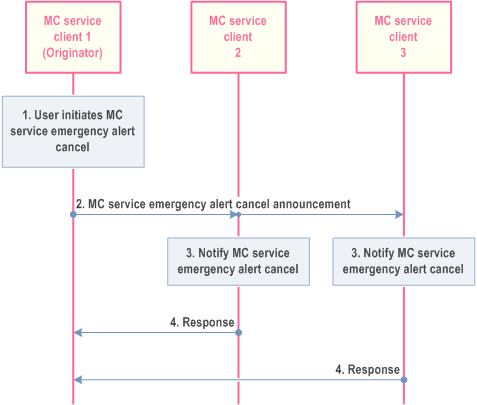
Step 1.
The user at the MC service client 1 initiates an MC service emergency alert cancel.
Step 2.
MC service client 1 sends an MC service emergency alert cancel announcement to the MC service group to which MC service client 1 had previously sent the emergency alert announcement message.
Step 3.
MC service users are notified of the MC service emergency alert cancellation by MC service client 1.
Step 4.
The receiving MC service clients acknowledge the MC service emergency alert cancel to the originating MC service client.