Content for TS 23.237 Word version: 18.0.0
0…
4…
5…
5.4…
6…
6.2…
6.2.2…
6.3…
6.3.2…
6.3.2.1.3…
6.3.2.1.7…
6.3.2.1.9…
6.3.2.2…
6.3.2.3…
6.3.2.3.6…
6.3.3…
6.4…
6a…
6a.3…
6a.4…
6a.4.3…
6a.4.5…
6a.4.7…
6a.4a…
6a.5…
6a.6…
6a.7…
6a.8…
6a.9…
6a.10…
6a.11…
6c…
7…
A…
B…
C…
6.3.2.2 PS - PS Access Transfer
6.3.2.2.1 PS-PS Access Transfer with full media transfer
6.3.2.2.2 PS-PS Access Transfer with partial media transfer
6.3.2.2.3 PS-PS Access Transfer with full media transfer for an incoming call in early dialog phase
6.3.2.2.4 PS-PS Access Transfer with full media transfer for an outgoing call in early dialog phase
...
...
6.3.2.2 PS - PS Access Transfer p. 82
6.3.2.2.1 PS-PS Access Transfer with full media transfer p. 82
UE-1 is attached to one IP-CAN and it registers to the S-CSCF. UE-1 establishes an active multimedia session with UE-2 via this IP-CAN. After changing to a new IP-CAN, obtaining new signalling and media addresses, and completing the Access Transfer procedures, UE-1 continues the multimedia session with UE-2 via the new IP-CAN.
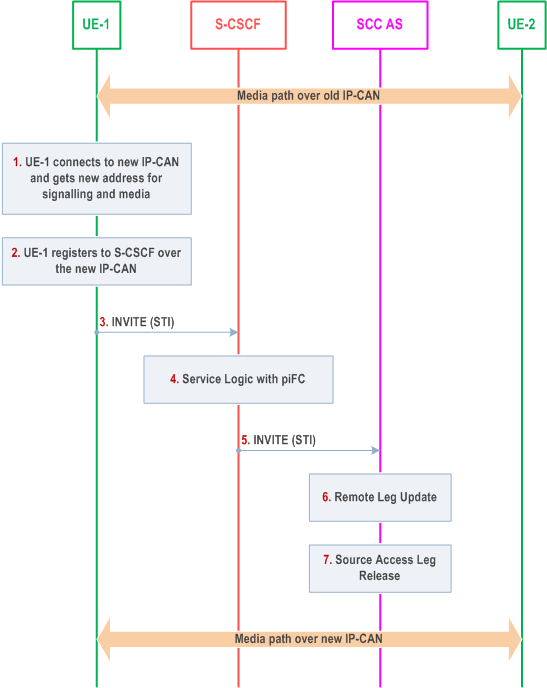
Step 1.
UE-1 connects to a new IP-CAN and receives new IP address(es). UE-1 decides to perform PS to PS Access Transfer based on SC policy information.
Step 2.
UE-1 registers to the S-CSCF via the new IP-CAN. This registration may go through the same P-CSCF or a different P-CSCF.
Step 3 ~ 5.
UE-1 sends an INVITE message on the new IP-CAN towards the SCC AS. The INVITE message includes the STI identifying the session to be transferred. The INVITE message also indicates to the SCC AS that it performs Access Transfer with full media transfer.
Step 6.
The SCC AS identifies the session based on STI and updates the session over the remote access leg (see clause 6.3.1.5).
Step 7.
The SCC AS completes session setup with UE-1 on the new access leg and releases old session based on the standard IMS procedures.
6.3.2.2.2 PS-PS Access Transfer with partial media transfer p. 83
UE-1 is on an active multimedia session with UE-2 via one IP-CAN. After changing to a new IP-CAN and obtaining new signalling and media addresses, UE-1 transfers part of the multimedia session with UE-2 to the new IP-CAN and keeps the remaining part on the original IP-CAN. UE-1 is attached to both the new and old IP-CANs after the Access Transfer procedures. The call flow is the same as shown in clause 6.3.2.2.1. The only difference is that in Step 3, the INVITE needs to indicate that the request is for a partial transfer and instead of releasing the old session in step 7, the UE updates session information over the old access leg. In this case, the INVITE message sent in step 3 shall indicate the media flow(s) which need to be transferred to the new IP-CAN.
6.3.2.2.3 PS-PS Access Transfer with full media transfer for an incoming call in early dialog phase |R10| p. 83
UE-1 is attached to IP-CAN 1 and registered to IMS over that IP-CAN. UE-1 and is in the process of establishing an incoming multimedia session with UE-2 via this IP CAN. While an early dialog has been established over IP-CAN 1, UE-1 detects that an Access Transfer to IP-CAN 2 is required.
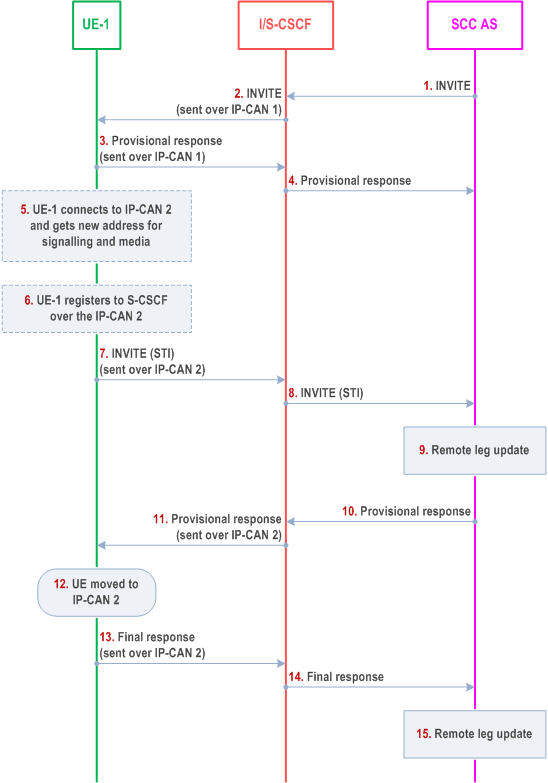
Step 1-4.
Standard procedures are used to initiate a SIP session over IP CAN 1 from the remote end towards UE-1. An early dialog has been established and UE-1 might be alerting the user.
Step 5-6.
If it has not done it yet, UE-1 connects to a new IP-CAN, IP-CAN 2, and receives new IP address(es). It then registers to the S-CSCF via IP-CAN 2. This registration may go through the same P-CSCF or a different P-CSCF. UE 1 decides to perform PS to PS Access Transfer based on SC policy information.
Step 7-8.
UE 1 sends an INVITE message on IP-CAN2 towards the SCC AS. The INVITE message includes the STI identifying the session to be transferred. The INVITE message also indicates to the SCC AS that it performs Access Transfer with full media transfer.
Step 9.
The SCC AS identifies the early dialog, and updates the session over the remote access leg (see clause 6.3.1.5).
Step 10-11.
The SCC AS answers to UE-1 over IP-CAN 2 with the appropriate message to have the new session moved to the same state as the session on the transferred out access.
Step 12.
The UE determines that the session has been transferred to IP-CAN 2, and continues to alert the user for incoming call if appropriate.
Step 13-15.
UE-1 sends the final response. The remote end is notified, and the session starts over IP-CAN 2.
6.3.2.2.4 PS-PS Access Transfer with full media transfer for an outgoing call in early dialog phase |R10| p. 85
UE-1 is attached to IP-CAN 1 and registered to IMS over that IP-CAN. UE-1 and is in the process of establishing an outgoing multimedia session with UE-2 via this IP-CAN. While an early dialog has been established over IP-CAN 1, UE-1 detects that an Access Transfer to IP-CAN 2 is required.
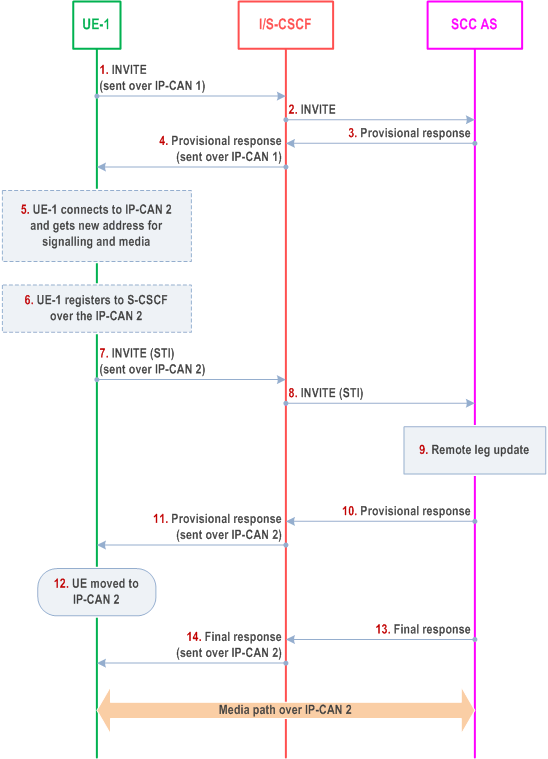
Step 1-4.
Standard procedures are used to initiate a SIP session over IP-CAN 1 from the UE towards the remote end. An early dialog has been established and the remote end might be alerting the user.
Step 5-6.
If the UE has not done it yet, UE-1 connects to a new IP-CAN, IP-CAN 2, and receives new IP address(es). It then registers to the S-CSCF via IP-CAN 2. This registration may go through the same P-CSCF or a different P-CSCF. UE-1 decides to perform PS to PS Access Transfer based on SC policy information.
Step 7-8.
UE-1 sends an INVITE message on IP-CAN2 towards the SCC AS. The INVITE message includes the STI identifying the session. The INVITE message also indicates to the SCC AS that it performs Access Transfer with full media transfer.
Step 9.
The SCC AS identifies the early dialog, and updates the session over the remote access leg (see clause 6.3.1.5).
Step 10-11.
The SCC AS answers to UE-1 over IP-CAN 2 with the appropriate message to have the new session moved to the same state as the session on the transferred out access.
Step 12.
The UE determines that the session has been transferred to IP-CAN 2. The UE ensures that the same ringback tone is played to the end user if appropriate.
Step 13-14.
The remote end sends the final response. UE-1 is notified, and the session starts over IP-CAN 2.