Content for TS 23.237 Word version: 18.0.0
0…
4…
5…
5.4…
6…
6.2…
6.2.2…
6.3…
6.3.2…
6.3.2.1.3…
6.3.2.1.7…
6.3.2.1.9…
6.3.2.2…
6.3.2.3…
6.3.2.3.6…
6.3.3…
6.4…
6a…
6a.3…
6a.4…
6a.4.3…
6a.4.5…
6a.4.7…
6a.4a…
6a.5…
6a.6…
6a.7…
6a.8…
6a.9…
6a.10…
6a.11…
6c…
7…
A…
B…
C…
6.3.2 Access Transfer Information flows
6.3.2.0 General
6.3.2.1 PS - CS Access Transfer
6.3.2.1.1 PS - CS Access Transfer: PS to CS - Dual Radio
6.3.2.1.1a PS - CS Access Transfer: PS to CS - Dual Radio with Session State Information
6.3.2.1.2 PS - CS Access Transfer: CS to PS - Dual Radio
6.3.2.1.2a PS - CS Access Transfer: CS to PS - Dual Radio with Session State Information
6.3.2.1.2b CS - PS Access Transfer: CS to PS - Dual Radio, incoming voice call in alerting phase
6.3.2.1.2c CS - PS Access Transfer: CS to PS - Dual Radio, outgoing voice call in pre-alerting state or in alerting phase
6.3.2.1.2d PS - CS Access Transfer: PS to CS - Dual Radio, outgoing voice or video call in pre-alerting state or in alerting phase
6.3.2.1.2e PS - CS Access Transfer: PS to CS - Dual Radio, incoming voice call in alerting phase
...
...
6.3.2 Access Transfer Information flows p. 49
6.3.2.0 General |R9| p. 49
This clause details the procedures and flows for Access Transfers. In the flows that pertain to I1, the assumptions specified in clause 7.0 of TS 23.292 apply.
For PS - CS Access Transfer, both Single Radio and Dual Radio procedures are specified in the following clauses. Dual Radio is not supported between two different 3GPP RATs (i.e. 3GPP specifications do not provide the possibility for a UE to transmit/receive on two 3GPP RATs simultaneously). Single Radio PS - CS Access Transfer require the use of SRVCC (specified in TS 23.216) in the access networks.
6.3.2.1 PS - CS Access Transfer p. 49
6.3.2.1.1 PS - CS Access Transfer: PS to CS - Dual Radio p. 49
Figure 6.3.2.1.1-1 PS - CS Access Transfer: PS to CS - Dual Radio, provides an information flow for Access Transfer of an IMS session in PS to CS direction. The flow requires that the user has an IMS originating or terminating session using PS media flow(s) at the time of initiation of Access Transfer to CS.
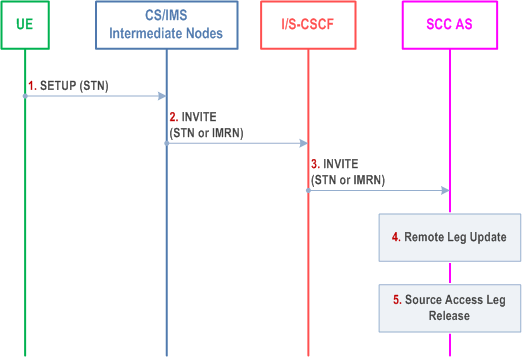
Step 1.
If the user is not attached to the CS domain at the time when the UE determines a need for Access Transfer to CS, the UE performs a CS Attach as specified in clause 7.2.1 of TS 23.292. It subsequently originates a session that uses CS media using the STN to establish an Access Leg via the CS access and requests Access Transfer of the IMS session to CS access using the procedures described in clause 7.3.2 of TS 23.292 Originating Sessions that use CS media.
Step 2.
Standard procedures as specified in clause 7.3.2 of TS 23.292 Originating Sessions that use CS media are used in CS and IMS intermediate nodes which results in routing of the INVITE with the STN or an IMRN to the I/S-CSCF. The MSC Server enhanced for ICS includes the GRUU into the Access Transfer request if the user is registered in the IMS by the MSC Server enhanced for ICS as specified in TS 23.292. If the user is not registered in IMS then CS/IMS Interworking Nodes includes the C-MSISDN as calling party number into the Access Transfer request.
Step 3.
Standard procedures are used at I/S-CSCF for routing of the INVITE to the SCC AS.
Step 4.
The SCC AS completes the establishment of the Access Leg via the CS access. The SCC AS is able to identify the correct anchored session using either the C-MSISDN or the GRUU for session identification. The SCC AS determines if the state of the session to be transferred is active or inactive based on the session state information in the source Access Leg. The SCC AS performs the Access Transfer by updating the Remote Leg with the connection information of the newly established Access Leg using the Remote Leg Update procedure as specified in clause 6.3.1.5. The SCC AS completes the session setup towards UE according to procedures defined in TS 23.228.
Step 5.
The Source Access Leg (which is the Access Leg previously established over PS access) is released as specified in clause 6.3.1.6
6.3.2.1.1a PS - CS Access Transfer: PS to CS - Dual Radio with Session State Information |R10| p. 50
Figure 6.3.2.1.1a-1 PS - CS Access Transfer: PS to CS - Dual Radio with Session State Information, provides an information flow for Access Transfer of an IMS session in PS to CS direction. The flow requires that the user has an active IMS originating or terminating session, together with at least one more IMS originating or terminating session (active and/or inactive), using PS media at the time of initiation of Access Transfer to CS and that the use of network capabilities to support MSC Server assisted mid-call feature during Access Transfer is supported by the UE and the network.
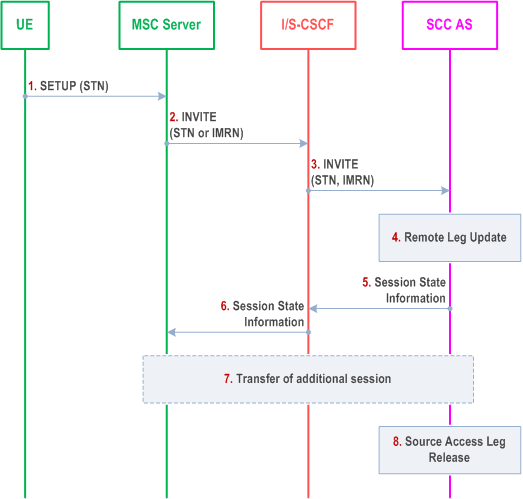
Step 1.
If the user is not attached to the CS domain at the time when the UE determines a need for Access Transfer to CS, the UE performs a CS Attach as specified in clause 7.2.1 of TS 23.292. It subsequently originates a session that uses CS media using the STN to establish an Access Leg via the CS access and requests Access Transfer of the IMS session to CS access using the procedures described in clause 7.3.2 of TS 23.292.
Step 2.
The procedures specified in clause 7.3.2 of TS 23.292, are used by the MSC Server, which results in routing of the INVITE with the STN to the I/S CSCF. The MSC Server includes the GRUU into the Access Transfer request, which can be used for session (and UE) correlation.
Step 3.
Standard procedures are used at I/S-CSCF for routing of the INVITE to the SCC AS.
Step 4.
The SCC AS completes the establishment of the Access Leg via the CS access. The SCC AS is able to identify the correct anchored session using the GRUU for session identification. The SCC AS performs the Access Transfer of the recently added active session or, if there is no active session, the inactive session which was active most recently, with bi-directional speech for the UE by updating the Remote Leg with the connection information of the newly established Access Leg using the Remote Leg Update procedure as specified in clause 6.3.1.5. The SCC AS completes the session setup towards the UE according to procedures defined in TS 23.228.
Step 5.
The SCC AS provides Session State Information on the transferring-in leg. If there are more than two sessions with speech media before session transfer in the source Access Leg, the SCC AS performs the following:
If there are no active sessions, the SCC AS performs the following:
Step 6.
- besides the inactive session already handled in step 4, releases all other remaining inactive sessions;
- includes the information that the session is inactive in the transfer response sent to the MSC Server;
- skips following handling of step 5, 6 and 7, directly goes to step 8 in the information flow.
- if there are two or more active speech sessions, selects the second-most recently active speech session, puts it on hold and releases all remaining active sessions;
- selects the held session that has been most recently made inactive. Any other in-active sessions are released. the Session State Information of the selected inactive session is sent to the MSC Server.
The S-CSCF forwards the Session State Information to the MSC Server.
Step 7.
If the MSC Server receives the Session State Information on more than one active or inactive speech sessions, it initiates Access Transfer towards the SCC AS for the additional session.
Step 8.
The Source Access Leg (which is the Access Leg previously established over PS access) is released as specified in clause 6.3.1.6.
After completion of this procedure, the UE uses procedures as defined in TS 24.008 to perform service control.
6.3.2.1.2 PS - CS Access Transfer: CS to PS - Dual Radio p. 52
Figure 6.3.2.1.2-1 PS - CS Access Transfer: CS to PS - Dual Radio, provides an information flow for Access Transfer of an IMS session in the CS to PS direction. The flow requires that the user has an IMS originating or terminating session that uses CS media at the time of initiation of Access Transfer to PS.
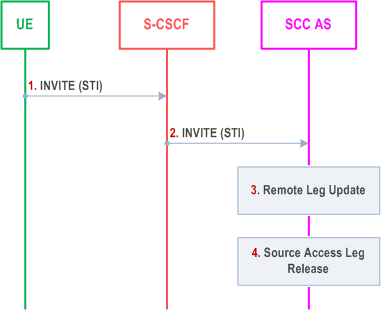
Step 1.
When the UE determines a need for Access Transfer, the UE initiates registration with IMS (if not already registered in IMS) as specified in clause 6.1. It subsequently initiates an IMS originated session toward the SCC AS using a STI to establish an Access Leg via PS access and requests Access Transfer of the IMS session that is using CS media to PS access. The statically configured STI is used if no dynamically assigned STI has been provided to the UE during session establishment. Please refer to clause 6.2.1 - IMS Originating Sessions for details on IMS origination procedure.
Step 2.
Standard procedures are used at S-CSCF for routing of the INVITE to the SCC AS.
Step 3.
The SCC AS performs the Access Transfer by updating the Remote Leg with the session information, including session state and connection information, of the newly established Access Leg (see the Remote Leg Update procedure, clause 6.3.1.5). The SCC AS completes the establishment of the Access Leg according to procedures defined in TS 23.228.
Step 4.
The source Access Leg which is the Access leg previously established over CS is subsequently released (see clause 6.3.1.6).
6.3.2.1.2a PS - CS Access Transfer: CS to PS - Dual Radio with Session State Information |R10| p. 53
Figure 6.3.2.1.2a-1 PS - CS Access Transfer: CS to PS - Dual Radio with Session State Information, provides an example flow for dual radio CS to PS Access Transfer with Held and Active sessions.
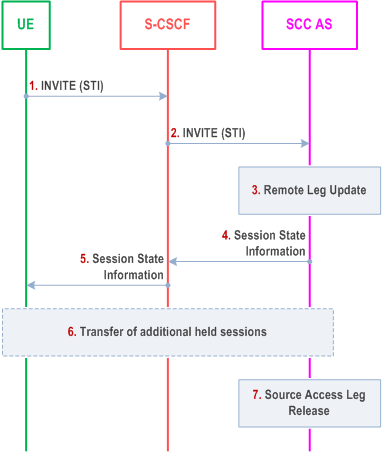
Step 1.
When the UE determines a need for Access Transfer, the UE initiates registration with IMS (if not already registered in IMS) as specified in TS 23.228. It subsequently initiates an IMS originated session towards the SCC AS using a static STI to establish an Access Leg via PS access and requests Access Transfer of the active session to PS access.
Step 2.
Standard procedures are used at the S CSCF for routing of the INVITE to the SCC AS.
Step 3.
The SCC AS performs the Access Transfer by updating the Remote Leg with connection information of the newly established Access Leg (see the Remote Leg Update procedure, described in clause 6.3.1.5). The SCC AS completes the establishment of the Access Leg according to procedures defined in TS 23.228.
Step 4.
The SCC AS provides Session State Information when both an active session and an inactive session are transferred. The Session State Information includes the additional held session with speech or speech and video media including dynamic STI needed for the held session on the transferring-in leg.
Step 5.
The S-CSCF forwards the Session State Information to the UE.
Step 6.
If the UE receives the Session State Information of the held session, it initiates a Access Transfer request towards the SCC AS using the dynamic STI for the held session.
Step 7.
The Source Access Leg, which is the Access Leg previously established over CS access, is released as specified in clause 6.3.1.6.
6.3.2.1.2b CS - PS Access Transfer: CS to PS - Dual Radio, incoming voice call in alerting phase |R12| p. 53
This procedure done according to the procedure in clause 6.3.2.2.3, with the following amendment for steps 1-4: An MSC server has started a CS session towards the UE which is centralized in IMS according to in TS 23.292. The UE is awaiting answer from the User.
Before the user answers, the UE decides to move to PS. The procedure follows as from step 5 in clause 6.3.2.2.3. IP-CAN 2 represents the new PS leg. The UE uses the statically configured STI for the transfer.
6.3.2.1.2c CS - PS Access Transfer: CS to PS - Dual Radio, outgoing voice call in pre-alerting state or in alerting phase |R12| p. 54
This procedure done according to the procedure in clause 6.3.2.2.4, with the following amendment for steps 1-4: The UE has started a CS session that is centralized in IMS according to in TS 23.292. The UE is awaiting answer from the remote end.
Before the remote end answers, the UE decides to move to PS. The procedure follows as from step 5 in clause 6.3.2.2.3. IP-CAN 2 represents the new PS leg. The UE uses the statically configured STI for the transfer.
6.3.2.1.2d PS - CS Access Transfer: PS to CS - Dual Radio, outgoing voice or video call in pre-alerting state or in alerting phase |R12| p. 54
Figure 6.3.2.1.2d-1 PS-CS: PS to CS - Dual Radio, outgoing voice or video call in early dialogue phase (alerting or pre-alerting), provides an information flow for Dual Radio Access Transfer of media of an IMS session in early dialogue state for the PS to CS direction.
The flow requires that the user is active in a terminating IMS session and that the SIP session is in early dialogue state, there is no other ongoing session and the UE has not responded over the access leg.
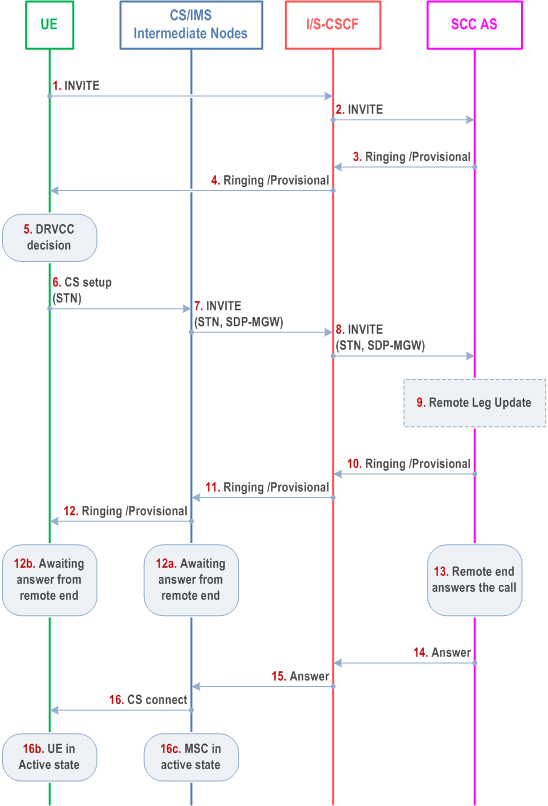
Step 1-4.
Standard procedures are used to initiate a SIP session towards the UE. The originating UE is either in alerting or pre-alerting state.
Step 5.
UE determines a need for Access Transfer to CS. If the user is not attached to the CS access at this, the UE performs a CS Attach as specified in clause 7.2.1 of TS 23.292.
Step 6.
UE starts the Dual Radio Access Transfer procedure by sending a CS setup message destined to STN according to TS 24.008.
Step 7.
MSC Server routes the call towards the STN received in 5. If the MSC is not enhanced SC signalling will be used and the call setup message will be routed through an MGCF.
Step 8.
Standard procedures are used at I/S-CSCF for routeing of the INVITE to the SCC AS.
Step 9.
The SCC AS uses the STN to determine that Access Transfer using Dual Radio VCC is requested. The SCC AS may retrieve the C-MSISDN from the HSS. The SCC AS identifies the correct anchored session. The SCC AS proceeds with the Access Transfer of the recently added active session with bi-directional speech or bi-directional speech and synchronised video for the UE by updating the Remote Leg with the media description and other information using the Remote Leg Update procedure as specified in clause 6.3.1.5.
Step 10.
The SCC AS sends a Ringing or provisional response message towards the UE.
Step 11.
The S-CSCF forwards the Ringing or provisional response message to the MSC Server.
Step 12.
The MSC server responds to the UE according to TS 24.008 (depending on whether Ringing or provisional response is received).
Step 12a.
The MSC moves to the correct call state, see TS 24.008, e.g. Call Delivered in case of alerting, or Mobile Originating Call Proceeding in case of pre-alerting.
Step 12b.
The UE moves to the corresponding call state, which also ensures that the same ring back tone is played to the end user.
Step 13.
The remote end answers to the call.
Step 14.
The SCC AS sends an Answer message towards the MSC.
Step 15.
Standard procedures are used at S-CSCF for routeing Answer message to the MSC.
Step 16.
The MSC uses the standard procedure to send the CS connect message to UE as described in TS 24.008.
Step 16a.
The MSC moves to Active state.
Step 16b.
The UE moves to Active state.
6.3.2.1.2e PS - CS Access Transfer: PS to CS - Dual Radio, incoming voice call in alerting phase |R12| p. 55
Figure 6.3.2.1.2e-1 PS-CS: PS to CS - Dual Radio, incoming voice or video call in alerting phase, provides an information flow for Dual Radio Access Transfer of media of an IMS session in alerting state for the PS to CS direction.
The flow requires that the user is active in a terminating IMS session and that the SIP session is in alerting state, there is no other ongoing session and the UE has not responded over the access leg.
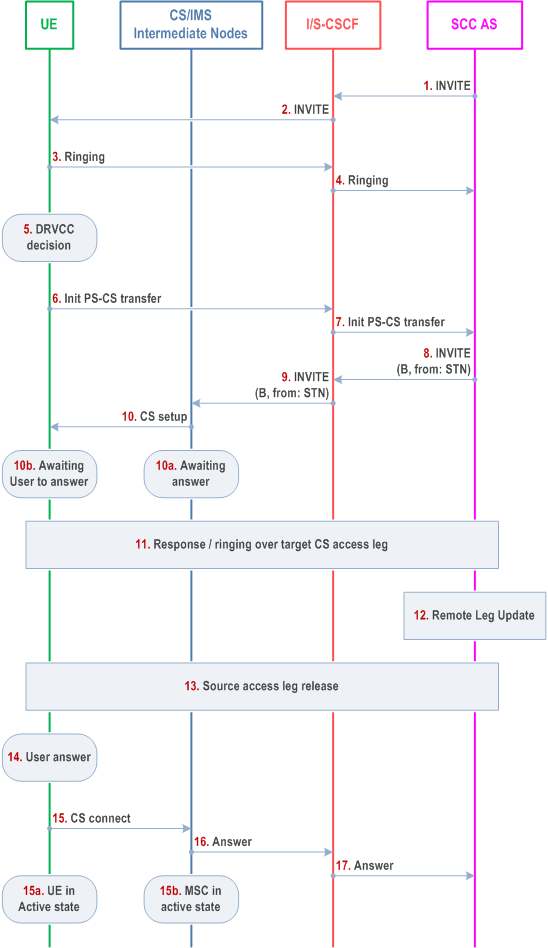
Step 1-4.
Standard procedures are used to initiate a SIP session towards the UE. The UE is alerting the user for the incoming voice or video-call session.
Step 5.
UE determines a need for Access Transfer to CS. If the user is not attached to the CS domain at this time, the UE performs a CS Attach as specified in clause 7.2.1 of TS 23.292.
Step 6.
In the ongoing SIP session, the UE sends a SIP message towards SCC AS which includes a request to initiate session transfer from PS to CS.
Step 7.
Standard procedures are used at I/S-CSCF for routeing of the SIP message to the SCC AS.
Step 8.
The SCC AS starts the Session transfer procedure by sending a SIP INVITE towards the UE via the CS access. SCC AS uses STN as the calling party so that the UE can do a correlation to ongoing session.
Step 9.
Standard procedures are used at I/S-CSCF for routeing of the INVITE to the MSC Server. If MSC Server is not enhanced, CS signalling will be used via a MGCF.
Step 10.
MSC server sends a CS Setup to the UE. The UE determines that Access Transfer using Dual Radio VCC is requested when the calling party received is STN.
Step 10a.
At sending of the CS Setup the MSC puts itself in a state ready receive answer.
Step 10b.
At receipt of the CS Setup the UE puts itself in a state ready to receive answer by the user.
Step 11.
The UE acknowledge the CS Setup and the MSC Server responds with provisional response / ringing toward the remote side.
Step 12.
Based on the response from the UE, the SCC AS performs a remote end update according to clause 6.3.1.5.
Step 13.
The source access leg is released according to clause 6.3.1.6 as a consequence of the transfer to the new access leg.
Step 14.
User answers.
Step 15.
The UE uses the standard procedure to send the CS connect message to MSC Server as e.g. described in TS 24.008.
Step 15a.
UE moves to active state.
Step 15b.
MSC Server moves to active state.
Step 16.
MSC sends an answer message in the SIP session started in Step 8.
Step 17.
Standard procedures are used at I/S-CSCF for routeing of the answer toward the SCC AS.
Step 18.
The call setup is completed.