Content for TR 26.928 Word version: 18.0.0
0…
4…
4.1.2…
4.2…
4.3…
4.4…
4.5…
4.6…
4.6.7
4.7…
4.9…
5…
6…
7…
8
A…
A.4…
A.7…
A.10…
A.13
A.14
A.15
A.16
A.17
A.18…
A.13 Use Case 12: 360-degree conference meeting p. 102
|
Use Case Description:
360-degree conference meeting
|
|---|
In this 360-degree conferencing use case three co-workers (Eilean, Ben and John) are having a virtual stand-up giving a weekly update of their ongoing work. Ben is dialing into the VR conference from work with a VR headset and a powerful desktop PC. Eilean is working from home and dialing in with a VR headset attached to a VR capable laptop with a depth camera. John is traveling abroad and dialing in with a mobile phone used as VR HMD and a bluetooth connected depth camera for capture. Thus, each user is captured with an RGB+Depth camera.
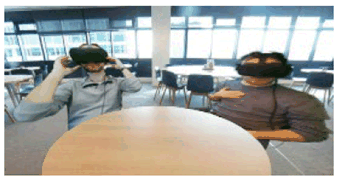
Figure A.13-1: example image of a photo-realistic 360-degree communication experience
(⇒ copy of original 3GPP image)
In virtual reality all 3 of them are sitting together around a round table (See Figure A.13-1). The background of the virtual environment is a prerecorded 360-degree image or video making it seem they are in their normal office environment. Each user sees the remote participants as photo realistic representations blended into the virtual office environment (in 2D). Optionally, a presentation or video can be displayed on the middle of the table or on a shared screen somewhere in the environment.
AR alteration:
A possible AR alteration to this use case can be that Ben and Eilean are sitting in a real meeting room at work using AR headsets, while John is attending remotely using a mobile as VR HMD. John is then blended as an overlay into the real environment of Ben and Eilean, rather then a virtual office.
|
| Categorization |
|
Type:
AR, MR, VR
Degrees of Freedom:
3DoF
Delivery:
Conversational
Device:
Mobile / Laptop
|
| Preconditions |
The above use case results into the following hardware requirements:
|
| Requirements and QoS/QoE Considerations |
The following QoS requirements are considered:
|
| Feasibility |
Demos & Technology overview:
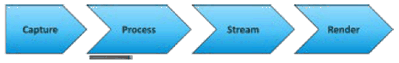
Furthermore, to realize this use case it can be mapped it into the following functional blocks:
|
| Potential Standardization Status and Needs |
The following aspects may require standardization work:
|