Content for TS 33.163 Word version: 18.0.0
6.2.7 Procedures for BEST when using EMSDP
6.2.7.1 Introduction
6.2.7.2 Procedures for BEST Key Agreement Only Service using EMSDP
6.2.7.3 Procedures for BEST User Plane Integrity Protected Service using EMSDP
6.2.7.4 Procedures for BEST User Plane Confidential Service using EMSDP
...
...
6.2.7 Procedures for BEST when using EMSDP p. 47
6.2.7.1 Introduction p. 47
This clause contains the procedures between the UE, HSE, HSS and EAS for the following BEST Services when using EMSDP:
- BEST key agreement only service in clause 6.2.7.2
- BEST user plane integrity protected service in clause 6.2.7.3
- BEST user plane confidential service in clause 6.2.7.4
6.2.7.2 Procedures for BEST Key Agreement Only Service using EMSDP p. 47
Figure 6.2.7.2-1 shows the messages exchanged between the UE, HSE, HSS/EMKS and EAS in order to setup a BEST Session when using EMSDP. In this figure, the EMKS and HSS are collapsed into one.
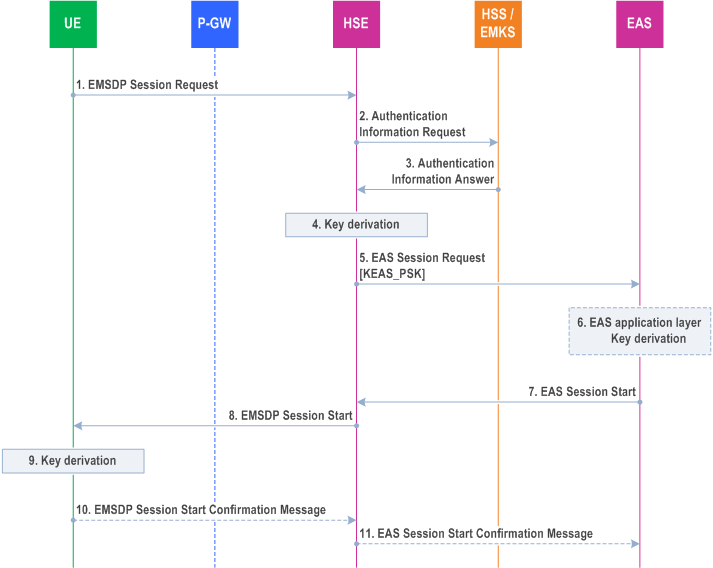
The above figure depicts BEST Session setup procedure for Key Agreement Only service. The EAS PSK is provided by the HSE to the EAS in step 5. The UE derives all the required keys in Step 9.
The EAS shall also be able to obtain the EAS PSK anytime after the BEST Session is setup by the UE. The EAS initiates a EAS Session Request message with the required Key Id (specific to the UE). The HSE derives EAS PSK and provides it in the EAS Session Start message.
Figure 6.2.7.2-2 shows the messages exchanged between the UE, HSE, HSS/EMKS and EAS in order to refresh the keys when using EMSDP. In this Figure, the EMKS and HSS are collapsed into one.
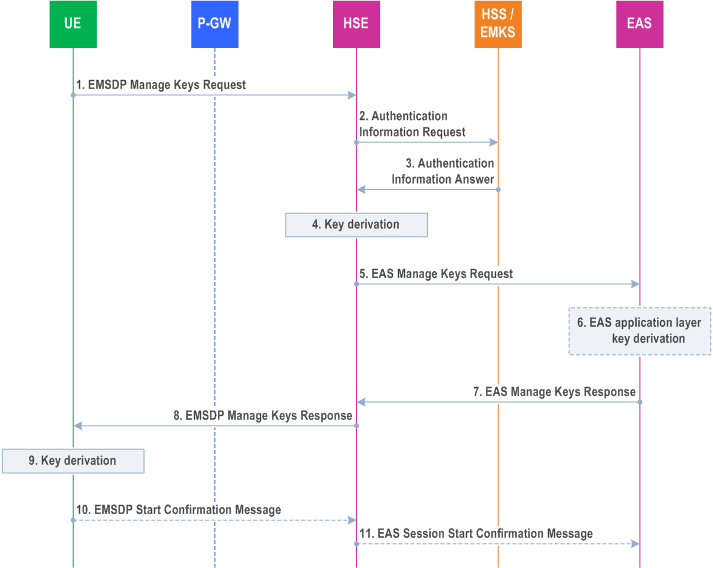
In the above Figure, steps 1-5 and 7-9 are mandatory. Steps 10 and 11 are optional depending on whether the HSE has set the 'Confirm Authentication' flag in the 'EMSDP Session Response' message. The contents of the respective commands are given in the respective clauses that detail the commands. Step 6 is optional and out of scope.
6.2.7.3 Procedures for BEST User Plane Integrity Protected Service using EMSDP p. 48
Figure 6.2.7.3-1 shows the messages exchanged between the UE, HSE, HSS/EMKS and EAS in order to setup a BEST Session when using EMSDP. In this Figure, the EMKS and HSS are collapsed into one.
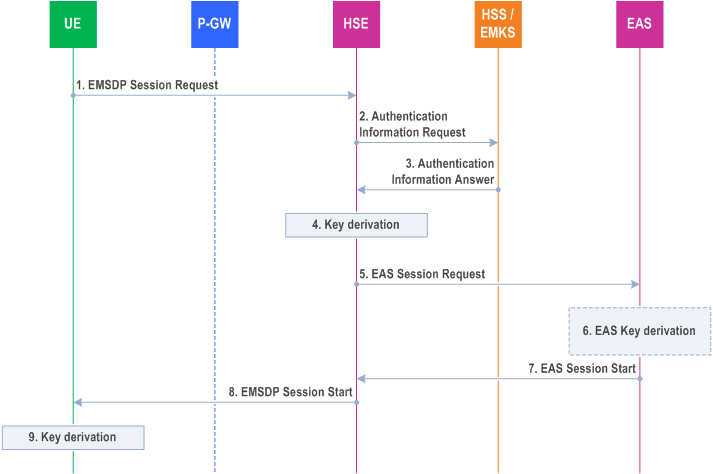
In the above Figure, steps 1-8 are mandatory. The contents of the respective commands are given in the respective clauses that detail the commands. Step 6 is only performed when a BEST UE-to-EAS UP session is setup.
Figure 6.2.7.3-2 shows the messages exchanged between the UE, HSE, HSS/EMKS and EAS in order to refresh the keys when using EMSDP. In this Figure, the EMKS and HSS are collapsed into one.
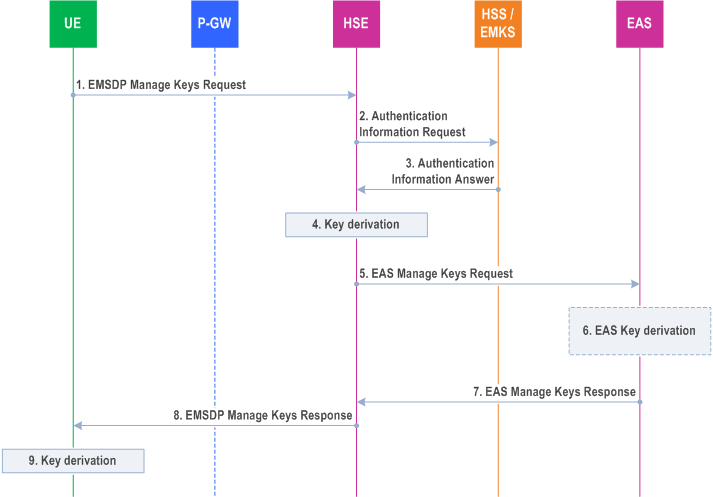
In the above Figure, steps 1-8 are mandatory. The contents of the respective commands are given in the respective clauses that detail the commands. Step 6 is only performed when a BEST UE-to-EAS UP session is setup.
6.2.7.4 Procedures for BEST User Plane Confidential Service using EMSDP p. 49
The procedures for the BEST User Plane Confidentiality Service are the same as the one detailed in clause 6.2.7.3.