Content for TS 23.554 Word version: 19.3.0
1…
4…
5…
5.3…
5.5…
6…
7…
8…
8.2…
8.2.7…
8.2.11
8.3…
8.3.5…
8.4…
8.4.3
8.5…
8.6…
8.7…
8.7.2…
8.7.3…
8.7.4…
8.7.5…
8.7.6…
8.8…
8.9…
8.10…
8.11…
9…
9.2…
10…
11…
8.3.5 MSGin5G message delivery status report from the MSGin5G Server
8.3.6 MSGin5G Store and Forward
8.3.7 MSGin5G deferred message
...
...
8.3.5 MSGin5G message delivery status report from the MSGin5G Server p. 61
Figure 8.3.5-1 shows the procedure for the MSGin5G Server that forwards an MSGin5G message delivery status report to an MSGin5G UE.

Figure 8.3.5-2 shows the procedure for the MSGin5G Server that forwards an MSGin5G message delivery status report to an Application Server.

Figure 8.3.5-3 shows the procedure for the MSGin5G Server that forwards an MSGin5G message delivery status report to a Legacy 3GPP Message Gateway or a Non-3GPP Message Gateway.

The following procedure applies to the above Figure 8.3.5-1, Figure 8.3.5-2 and Figure 8.3.5-3 with the exception that step 2 only applies to Figure 8.3.5-1.
Step 1.
the MSGin5G Server sends the MSGin5G message delivery status report to the MSGin5G UE or Message Gateway and includes the IEs as listed in Table 8.3.5-1, or as shown in Figure 8.3.5-2 and Figure 8.3.5-3, the MSGin5G Server sends an API request to the Application Server for sending an MSGin5G message, the API request includes the IEs as listed in Table 8.3.5-1.
| Information element | Status | Description |
|---|---|---|
| Originating UE Service ID/AS Service ID | M | The service identity of the sending MSGin5G Client, Legacy 3GPP UE, Non-3GPP UE or the sending Application Server. |
| Recipient UE Service ID/AS Service ID (see NOTE) | M | The service identity of the receiving MSGin5G Client, Legacy 3GPP UE, Non-3GPP UE or the receiving Application Server. This is the sender of the message that this message delivery status report is for. |
| Message ID | M | Unique identifier of message delivery status report. The message ID of the MSGin5G message that is being acknowledged is included in this IE. |
| Failure Cause | O | The Failure Cause indicates the failure reason, if applicable. |
| Delivery Status | M | The delivery status description, including success or failure in delivery. |
|
NOTE:
When the originator is an Application Server, (i.e. Originating AS Service ID is present), this IE shall be a UE Service ID.
|
||
Step 2.
The MSGin5G Client sends the MSGin5G message delivery status report to Application Client.
8.3.6 MSGin5G Store and Forward p. 63
Figure 8.3.6-1 shows the procedure for providing store and forward services for MSGin5G message requests.
This procedure applies when an MSGin5G message is received at the MSGin5G Server for delivery and the message cannot be delivered to the recipient UE; otherwise, the procedure detailed in clause 8.3.2 applies.
Pre-conditions:
- The MSGin5G Client or Application Server has registered to the MSGin5G Server.
- The MSGin5G Server has determined that the recipient UE is not available.

Step 1.
MSGin5G message origination handling, see steps 1-3 in clause 8.3.2. The value of the Store and forward flag IE (see Table 8.3.2-1) in the MSGin5G message indicates that store and forward services are requested by the sender.
Step 2.
The MSGin5G Server checks the registration information of the recipient UE. If the Store and forward option IE (see Table 8.2.1-3) indicates that the recipient UE opts out of store and forward services, the message is discarded and the procedure proceeds with step 4 and ends with step 4. If the Store and forward flag IE (see Table 8.3.2-1) in the received message indicates that store and forward services are not requested by the sender, the message is discarded and the procedure proceeds with step 4 and ends with step 4.
If store and forward processing is required, the MSGin5G Server uses the Application specific store and forward information IE (see Table 8.3.2-2) to determine storage and forwarding.
Step 3.
Before the Message expiration time is expired, the MSGin5G Server may trigger the Recipient UE based on the MSGin5G device triggering procedure in clause 8.9.3.
Step 4.
The MSGin5G Server may send a message response as defined in Table 8.3.2-3 which includes store and forward status information in the Delivery Status IE, e.g., that the delivery had been deferred, or has been discarded.
Step 5.
The recipient UE becomes available.
Step 6.
When the recipient UE becomes available, the MSGin5G Server attempts delivery of the request using the procedure specified in clause 8.3.3.
If the UE does not become available prior to the expiration time, the MSGin5G Server attempts delivery of the request at the message expiration time and the stored message is discarded or apply local implementation afterwards.
Step 7.
The MSGin5G Server may send a message response as defined in Table 8.3.2-3 which includes store and forward status information in the Delivery Status IE, e.g., that the message was discarded.
8.3.6.1 Procedure for MSGin5G Client to update the stored message |R19| p. 65
Figure 8.3.6.1-1 shows the procedure for MSGin5G Client to update the stored message. This procedure enables user to update store and forward parameters of the stored message or discard to stored message. It is up to the end user or application client to decide if update the stored message is required or not.
Pre-conditions:
- The MSGin5G Client has originated a message to a recipient UE and it is stored to the MSGin5G Server as the recipient UE is not available (as specified in clause 8.3.6).
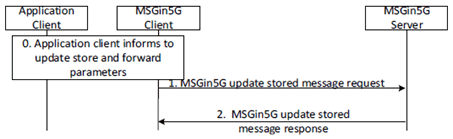
Step 0.
Step 2.
The user or the Application Client decides to update the stored message. In order to update the stored message, the user or the Application Client decides to either update store and forward parameters or discard the stored message. The Application Client informs MSGin5G Client to update the stored message.
Step 1.
The MSGin5G Client sends a request message to update the store message to the MSGin5G Server. The message includes the Message ID for which store and forward parameters needs to be updated, and new or updated store and forward parameters (e.g. Message expiration time) as specified in Table 8.3.2-2.
Upon receiving the request, if the MSGin5G Client is not authorized to update the stored message (e.g. to update store and forward parameters or to discard the message), the MSGin5G Server sends failure response in step-2.
| Information element | Status | Description |
|---|---|---|
| Originating UE Service ID/AS Service ID | M | The service identity of the sending MSGin5G Client or the sending Application Server. |
| Destination address | M | The targeted server address. |
| Message ID | M | Unique identifier of the stored message which requires update (i.e. for which parameters need to be updated or needs to be discarded). |
| Store and forward parameters (NOTE) | O | Updated parameters used by MSGin5G Server for providing store and forward services, as detailed in Table 8.3.2-2. |
|
NOTE:
This IE is only present if the request is to update stored and forward parameters.
|
||
If the MSGin5G Client is authorized, the MSGin5G Server checks whether the message is stored based on received Message ID. If message is stored, and if "Store and forward parameters" IE is present, then the MSGin5G Server updates the store and forward parameters. if "Store and forward parameters" IE is not present, the MSGin5G server discards the stored message. The MSGin5G Server sends a response back to the MSGin5G Client. If the message does not exists, then the response message includes a failure cause.
| Information element | Status | Description |
|---|---|---|
| Result | M | Indication if the procedure is success or failure. |
| Failure Cause
(see NOTE) | O | The reason for failure. |
|
NOTE:
This IE shall only be present when the result is Failure.
|
||
8.3.7 MSGin5G deferred message |R19| p. 66
This procedure applies when an MSGin5G message is received at the MSGin5G Server for delivery and the message cannot be delivered to the recipient since the recipient UE is unavailable (disconnected or power off), i.e. not registered; otherwise, the procedure detailed in clause 8.3.2 applies.
This procedure applies to the MSGin5G Server that is the home of the terminating MSGin5G Service ID based on the configuration from MSGin5G service provider. If the deferred message service is enabled, this procedure applies to all MSGin5G messages received at the MSGin5G Server for delivery.
Figure 8.3.7-1 shows the procedure for providing deferred message services.
Pre-conditions:
- The MSGin5G message reaches to the MSGin5G Server that is the home of the terminating MSGin5G Service ID for delivery.
- The UE with the terminating MSGin5G Service ID is not registered.
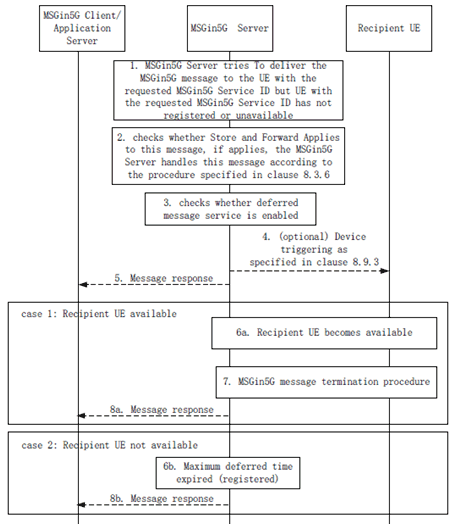
Step 1.
If the recipient UE has become available due to its registration before the Message expiration time is expired or the maximum deferred time is expired, step 6a, 7a and 8a apply, otherwise step 6b and 8b apply.
MSGin5G Server tries to deliver the MSGin5G message to the UE but either:
Step 2.
- no UE with the requested MSGin5G Service ID has registered; or
- the UE with the requested MSGin5G Service ID registered but is unavailable (e.g. disconnected or power off) for message delivery.
The MSGin5G Server checks whether the value of the Store and forward flag IE (see Table 8.3.2-1) in the MSGin5G message indicates that store and forward services are requested by the sender. If the store and forward services are requested by the sender, the procedure specified in clause 8.3.6 applies.
Step 3.
If the store and forward services are not requested by the sender, the MSGin5G Server checks whether the deferred message service is enabled by the MSGin5G service provider. If the deferred message service is enabled, the MSGin5G Server stores the MSGin5G message and continues the rest steps in this clause, otherwise the MSGin5G Server discards the MSGin5G message and skipped all the rest steps except step 8b.
Step 4.
Before either the Message expiration time is expired or the maximum deferred time is expired, the MSGin5G Server may trigger the Recipient UE based on the MSGin5G device triggering procedure in clause 8.9.3.
Step 5.
The MSGin5G Server may send a message response as defined in Table 8.3.2-3 which includes deferred status information in the Delivery Status IE, e.g., that the delivery had been deferred.
Step 6a.
The recipient UE, i.e. the UE with the requested MSGin5G Service ID, becomes available for message delivery.
Step 7.
the MSGin5G Server delivers of the MSGin5G message using the procedure specified in clause 8.3.3.
Step 8a.
The MSGin5G Server may send a message response as defined in Table 8.3.2-3 with status information in the Delivery Status IE, e.g., that the message was delivered.
Step 6b.
The recipient UE has not became available due to its registration before the Message expiration time is expired or the maximum deferred time is expired.
Step 8b.
The MSGin5G Server discards the MSGin5G message and may send a message response as defined in Table 8.3.2-3 which status information in the Delivery Status IE, e.g., that the message was discarded.