Content for TS 23.554 Word version: 19.3.0
1…
4…
5…
5.3…
5.5…
6…
7…
8…
8.2…
8.2.7…
8.2.11
8.3…
8.3.5…
8.4…
8.4.3
8.5…
8.6…
8.7…
8.7.2…
8.7.3…
8.7.4…
8.7.5…
8.7.6…
8.8…
8.9…
8.10…
8.11…
9…
9.2…
10…
11…
8.2.11 MSGin5G UE bulk de-registration over MSGin5G-6 reference point |R18| p. 48
The MSGin5G Gateway UE may decide to use bulk de-registration procedure specified in this clause based on the de-registration request sent from MSGin5G Clients in MSGin5G UEs or, if allowed by service policy. The procedure for MSGin5G UE bulk de-registration is illustrated in Figure 8.2.11-1.
Pre-conditions:
- The MSGin5G Gateway UE has registered to the MSGin5G Server successfully.
- MSGin5G UE-1 and MSGin5G UE-2 have registered to the MSGin5G Server via MSGin5G Gateway UE successfully as specified in clause 8.2.8.
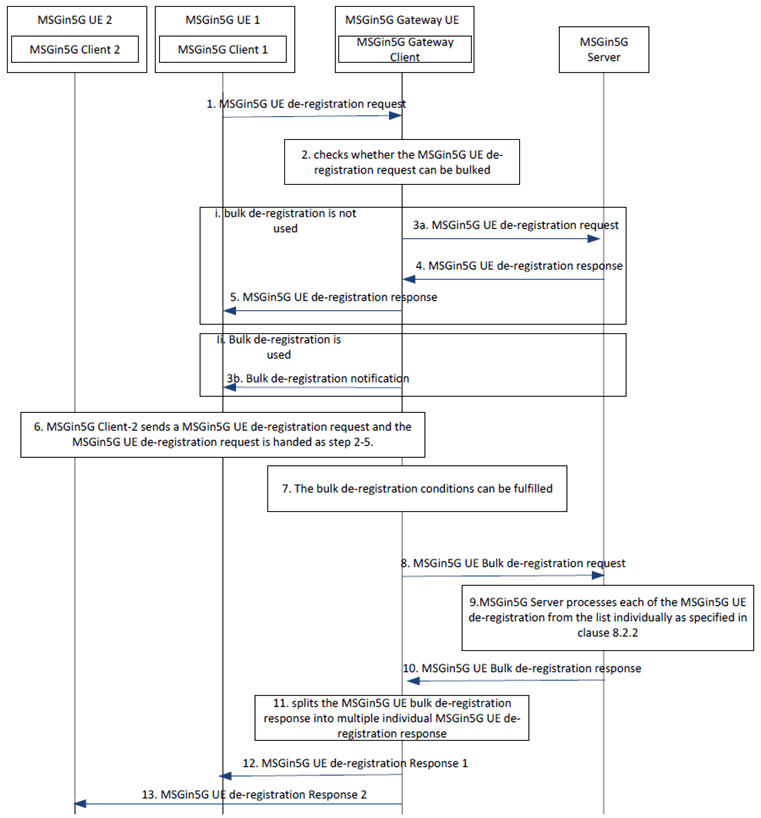
Step 1.
The MSGin5G Client-1 sends an MSGin5G UE de-registration request to the MSGin5G Server as specified in clause 8.2.2, In addition to the Information Elements specified in Table 8.2.2-1, the MSGin5G Client-1 may also add the Information Elements specified in Table 8.2.11-1 in the MSGin5G UE de-registration request.
| Information element | Status | Description |
|---|---|---|
| De-registration urgent degree | O | Indicates whether the de-registration request is urgent or not. |
| Wait time | O | Indicates the maximum wait time of the de-registration request allowed by the MSGin5G Client-2 before the bulk de-registration request is sent to the MSGin5G Server. |
Step 2.
Upon receiving the MSGin5G UE de-registration request, the MSGin5G Gateway Client checks whether this request can be queued for bulk-handling based on the service policy and the information included in the MSGin5G UE registration request, e.g. whether the MSGin5G UE de-registration request is urgent.
Step 3.
Based on step 2:
- if the MSGin5G UE de-registration request is urgent, the MSGin5G Gateway Client may also include other registration requests; or
- if the MSGin5G UE de-registration request can be bulked, MSGin5G Client-1 sends a bulk de-registration notification to MSGin5G Client-1 and caches/stores the MSGin5G UE de-registration request until the bulk de-registration conditions can be fulfilled. The Information Elements specified in Table 8.2.11-2 are included in the bulk de-registration notification. The steps 4 and 5 are skipped.
| Information element | Status | Description |
|---|---|---|
| UE Service ID | M | UE service identifier assigned to the requesting MSGin5G UE. |
| Expected de-registration time | O | The expected time when the bulk de-registration can be handled and the MSGin5G UE de-registration response can be received. |
Step 4.
The MSGin5G Server handles the MSGin5G UE de-registration request as specified in clause 8.2.2 and sends the corresponding MSGin5G UE de-registration response to MSGin5G Gateway Client.
Step 5.
The MSGin5G Gateway Client sends the MSGin5G UE de-registration response to MSGin5G Client-1. The MSGin5G Client-1 handles the MSGin5G UE de-registration response as specified in clause 8.2.2 and skips all the remaining steps in the present clause.
Step 6.
MSGin5G Client-2 sends an MSGin5G UE de-registration request and the MSGin5G UE de-registration request is handled as in steps 2-5.
Step 7.
The MSGin5G Gateway Client finds that the conditions of sending a bulk de-registration request can be fulfilled, e.g.
Step 8.
- the de-registration request expiration time in the MSGin5G UE de-registration request sent from MSGin5G Client-1 or MSGin5G Client-2 is reached; or
- the periodic bulk de-registration interval is reached; or
- the maximum MSGin5G UE de-registration request number in a MSGin5G UE bulk de-registration request is reached.
The MSGin5G Gateway Client includes all cached/stored MSGin5G UE de-registration requests in an MSGin5G UE bulk de-registration request and sends it to the MSGin5G Server. The Information Elements specified in Table 8.2.11-3 are included in the MSGin5G UE bulk de-registration request.
| Information element | Status | Description |
|---|---|---|
| Number of individual MSGin5G UE de-registration requests | M | Indicates total number of MSGin5G UE de-registration requests which are bulked in this MSGin5G UE bulk de-registration request. |
| List of individual MSGin5G UE de-registration request | M | Each element in this list contains information as specified in Table 8.2.2-1. |
Step 9.
Upon receiving the MSGin5G UE bulk de-registration request, the MSGin5G Server processes each of the MSGin5G UE de-registration from the list individually as specified in clause 8.2.2.
Step 10.
The MSGin5G Server includes all corresponding MSGin5G UE de-registration responses in an MSGin5G UE bulk de-registration response and sends it to MSGin5G Gateway Client. The Information Elements specified in Table 8.2.11-4 are included in the MSGin5G UE bulk de-registration response.
| Information element | Status | Description |
|---|---|---|
| Number of individual MSGin5G UE de-registration responses | M | Indicates total number of MSGin5G UE de-registration responses which are bulked in this MSGin5G UE bulk de-registration response. |
| List of individual MSGin5G UE de-registration response | M | Each element in this list contains information as specified in Table 8.2.2-2. |
Step 11.
Upon receiving the MSGin5G UE bulk de-registration response, the MSGin5G Gateway Client splits the MSGin5G UE bulk de-registration response into multiple individual MSGin5G UE de-registration responses. Each individual MSGin5G UE de-registration response contains information as specified in Table 8.2.2-2.
Step 12.
MSGin5G Gateway Client sends the MSGin5G UE de-registration Response 1 to MSGin5G Client-1.
Step 13.
MSGin5G Gateway Client sends the MSGin5G UE de-registration Response 2 to MSGin5G Client-2.