Content for TS 26.119 Word version: 18.0.0
5 Device reference architecture and interfaces
5.1 Architecture
5.2 Description of the functional blocks
5.3 Interfaces and APIs
...
...
5 Device reference architecture and interfaces p. 13
5.1 Architecture p. 13
The XR Baseline Client represents the functionalities, the peripherals, and the interfaces that are present on a generic XR UE. The XR Baseline Client reference architecture is shown in Figure 5.1-1. The actual device may be realized by a single device, or a combination of devices linked together. The details on how to instantiate an XR Baseline Client in the context of a service or deployment scenario is left for the respective Work Items and Study Items to define.
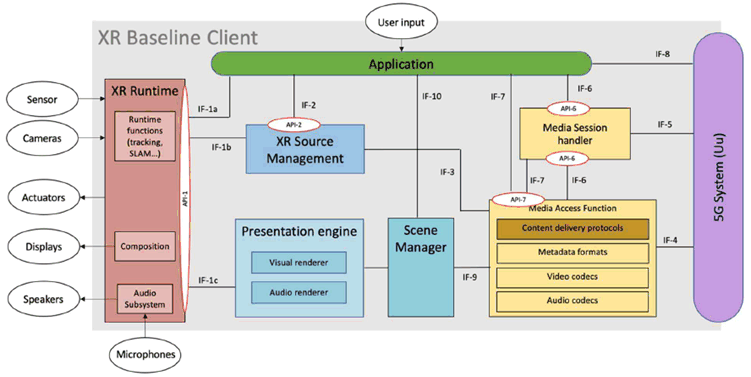
5.2 Description of the functional blocks p. 14
In terms of functionalities, an XR Baseline Client is composed of:
- An XR Application: a software application that integrates audio-visual content into the user's real-world environment
- An XR Runtime: a set of functions that interface with a platform to perform commonly required operations, such as accessing the controller/peripheral state, getting current and/or predicted tracking positions, performing spatial computing, as well as submitting rendered frames to the display processing unit and rendered audio to the speakers with a late stage re-projection to the latest pose (see clause 4.1.3).
- An XR Source Management: management of data sources provided through the XR runtime such as microphones, cameras, trackers, etc, for instance, making the information available to the XR application or providing it to the MAF for sending in the uplink.
- A Media Access Function: A set of functions that enables access to media and other XR-related data that is needed in the Scene manager or XR Runtime to provide an XR experience as well to create delivery formats for information provided by the XR Source Management.
- A Scene Manager: a set of functions that supports the application in arranging the logical and spatial representation of a multisensorial scene based on support from the XR Runtime.
- A Presentation Engine: a set of composite renderers, rendering the component of the scenes, based on the input from the Scene Manager.
- A Media Session Handler: a set of functions responsible for handling all 5G control plane operations, such as requesting network assistance, discovering and allocating edge resources, etc. This may be realized as a 5G-RTC MSH, 5GMS Media Session Handler, or any other function. In addition, those functional blocks are integrated together via interfaces. Interfaces may be made of APIs and/or data formats and collectively act as a contract between the two sides of the interface.
5.3 Interfaces and APIs p. 14
The XR Baseline Client contains the following interfaces:
- IF-1: for the XR Runtime on one side and the Application (1a), the XR Source Management (1b) and the Presentation Engine (1c). IF-1a-c is implemented as an API (API-1) that exposes functions provided by the XR Runtime. An example of this API is the Khronos OpenXR API.
- IF-2: describes the functions exposed by the XR Source Management that can be accessed and controlled by the XR application, or possibly other functions in the device. IF-2 is typically implemented as an API.
- IF-3: lies between the XR Source Management and the Media Access Function and provides serialized information accessible on XR Runtime to the MAF.
- IF-4: between the Media Access Function and the 5G System for user plane data, such as application data or other graphics data needed by the XR application.
- IF-5: lies between the UE and the 5G System, implementing control sessions. An example instance of this interface is the RTC-5 interface as defined by TS 26.506.
- IF-6: connects the Media Session Handler and the Application/MAF. It offers the tools for them to activate 5G media functionality such as network assistance and edge resource discovery. The IF-6 is realized through an API (API-6).
- IF-7: lies between the XR Application and the Media Access function to configure Media Access. This is typically implemented as an API (API-7) that exposes functions of the MAF.
- IF-8: is an interface that allows the XR application to make use of 5G System connectivity.
- IF-9: between the Scene Manager and the Media Access Function.
- IF-10: between the Scene Manager and the XR Application.