Content for TS 23.281 Word version: 19.5.0
1…
5…
6…
7…
7.1.2.3…
7.1.2.4…
7.1.3…
7.2…
7.2.3…
7.3…
7.4…
7.5…
7.6…
7.7…
7.7.1.3.5…
7.7.2…
7.8…
7.17…
7.19…
7.19.3…
7.19.3.1.4…
7.19.3.2…
7.19.3.2.5…
A…
7.6 Ambient viewing call
7.6.1 General
7.6.2 Information flows for ambient viewing call
7.6.2.1 Ambient viewing call request
7.6.2.2 Ambient viewing call response
7.6.2.3 Ambient viewing call release request
7.6.2.4 Ambient viewing call release response
7.6.2.5 Ambient viewing call release notification
7.6.3 Procedures
7.6.3.1 Remotely initiated ambient viewing call setup procedure
7.6.3.2 Locally initiated ambient viewing call setup procedure
7.6.3.3 Ambient viewing call release - server initiated
7.6.3.4 Ambient viewing call release - "viewing" user initiated
7.6.3.5 Ambient viewing call release - "viewed to" user initiated
...
...
7.6 Ambient viewing call p. 121
7.6.1 General p. 121
The ambient viewing call is a type of a private MCVideo call that only allows a "viewed to" user to transmit media to a "viewing" user such that there is no indication on the MCVideo UE of the "viewed to" user about the call and the media transmission.
There are two types of ambient viewing call as below:
- Remotely initiated ambient viewing is initiated by the authorized user (e.g., dispatcher) who wants to view to another user. In this case, the "viewed to" user is the called party, and shall automatically accept the call without causing any indication about the call and transmit the media to the "viewing" user.
- Locally initiated ambient viewing is initiated by an authorized user who wants another user to view to the MCVideo UE communication. In this case, the "viewed to" user is the calling party and shall automatically transmit the media to the "viewing" user without causing any indication about the call processing and media transmission.
7.6.2 Information flows for ambient viewing call p. 121
7.6.2.1 Ambient viewing call request p. 121
Table 7.6.2.1-1 describes the information flow for the ambient viewing call request from MCVideo client and MCVideo sever and MCVideo server to the MCVideo client.
| Information element | Status | Description |
|---|---|---|
| MCVideo ID | M | The MCVideo ID of the "viewing" user to view |
| MCVideo ID | M | The MCVideo ID of the "viewed to" user |
| SDP offer | M | Media parameters of MCVideo client. |
| Ambient viewing type | M | The ambient viewing type indicates remotely initiated ambient viewing call or locally initiated ambient viewing call. |
7.6.2.2 Ambient viewing call response p. 122
Table 7.6.2.2-1 describes the information flow ambient viewing call response from the MCVideo client to the MCVideo server and MCVideo server to the MCVideo client.
| Information element | Status | Description |
|---|---|---|
| MCVideo ID | M | The MCVideo ID of the "viewing" user |
| MCVideo ID | M | The MCVideo ID of the "viewed to" user |
| SDP answer | M | Media parameters. |
| Ambient viewing type | M | The ambient viewing type indicates remotely initiated ambient viewing call or locally initiated ambient viewing call. |
7.6.2.3 Ambient viewing call release request p. 122
Table 7.6.2.3-1 describes the information flow ambient viewing call release request from the MCVideo client to the MCVideo server and MCVideo server to the MCVideo client.
| Information element | Status | Description |
|---|---|---|
| MCVideo ID | M | The MCVideo ID of the "viewing" user |
| MCVideo ID | M | The MCVideo ID of the "viewed to" user |
| Ambient viewing type | M | The ambient viewing type indicates remotely initiated ambient viewing call or locally initiated ambient viewing call. |
7.6.2.4 Ambient viewing call release response p. 122
Table 7.6.2.4-1 describes the information flow ambient viewing call release response from the MCVideo client to the MCVideo server and MCVideo server to the MCVideo client.
| Information element | Status | Description |
|---|---|---|
| MCVideo ID | M | The MCVideo ID of the "viewing" user |
| MCVideo ID | M | The MCVideo ID of the "viewed to" user |
| Ambient viewing type | M | The ambient viewing type indicates remotely initiated ambient viewing call or locally initiated ambient viewing call. |
7.6.2.5 Ambient viewing call release notification p. 123
Table 7.6.2.5-1 describes the information flow ambient viewing call release notification from the MCVideo server to the MCVideo client.
| Information element | Status | Description |
|---|---|---|
| MCVideo ID | M | The MCVideo ID of the user to view. |
| MCVideo ID | M | The MCVideo ID of the user to be viewed to. |
| Call release reason | M | The reason for call release by the MCVideo server. |
| Ambient viewing type | M | The ambient viewing type indicates remotely initiated ambient viewing call or locally initiated ambient viewing call. |
7.6.3 Procedures p. 123
7.6.3.1 Remotely initiated ambient viewing call setup procedure p. 123
The MCVideo service provides the capability for an authorised user to initiate a remotely initiated ambient viewing call.
Figure 7.6.3.1-1 illustrates the high level procedure of remotely initiated ambient viewing call setup procedure.
Pre-conditions:
- MCVideo client 1 is the client of the authorized user who is authorized to invoke a remotely initiated ambience viewing call with MCVideo client 2.
- MCVideo user 1 is the "viewing" user at MCVideo client 1, and MCVideo user 2 is the "viewed to" user at MCVideo client 2.
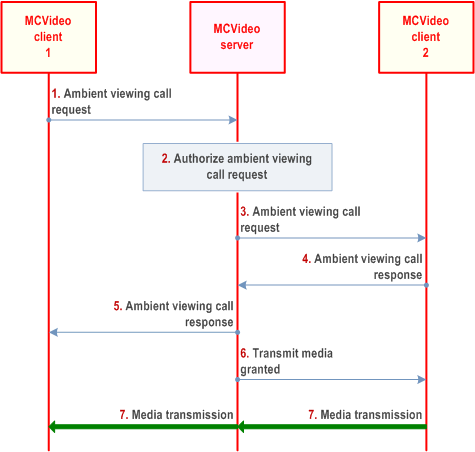
Step 1.
MCVideo client 1 initiates a remotely initiated ambient viewing call to MCVideo client 2 by sending an ambient viewing request to MCVideo server. The remotely initiated ambient viewing call type is included.
Step 2.
The MCVideo server performs an authorization check for the authorized user 1 for the remotely initiated ambient viewing call. If authorization fails, the MCVideo server provides a failure response to MCVideo client 1.
Step 3.
The MCVideo server sends the ambient viewing call request to MCVideo client 2.
Step 4.
MCVideo client 2 returns the ambient viewing call response to the MCVideo server.
Step 5.
MCVideo server provides an ambient viewing call response to MCVideo client 1, indicating that whether the remotely initiated ambient viewing call is set up successfully or not.
Step 6.
The transmission control server of the MCVideo server then sends a media transmit granted message to MCVideo client 2 according to the ambient viewing type received in step 1.
Step 7.
After receiving the media transmit granted message, the MCVideo client to be viewed to transmit video to the MCVideo client 1 for viewing.
7.6.3.2 Locally initiated ambient viewing call setup procedure p. 124
The MCVideo service provides the capability for an authorised user to initiate a locally initiated ambient viewing call.
Figure 7.6.3.2-1 illustrates the high level procedure of locally initiated ambient viewing call setup procedure.
Pre-conditions:
- MCVideo client 2 is the client of the authorized user who is authorized to invoke a locally initiated ambient viewing call from MCVideo client 2.
- MCVideo user 1 is the "viewing" user at MCVideo client 1, and MCVideo user 2 is the "viewed to" user at MCVideo client 2.
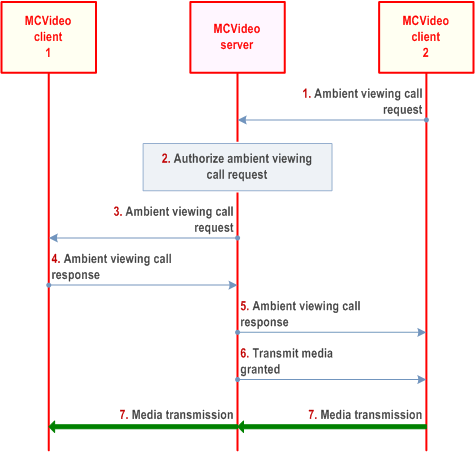
Step 1.
MCVideo client 2 initiates a locally initiated ambient viewing call to MCVideo client 1 by sending an ambient viewing request to MCVideo server. The locally initiated ambient viewing call type is included.
Step 2.
The MCVideo server performs an authorization check for the authorized user 2 for the locally initiated ambient viewing call. If authorization fails, the MCVideo server provides a failure response to MCVideo client 2.
Step 3.
The MCVideo server sends the ambient viewing call request to MCVideo client 1.
Step 4.
MCVideo client 1 returns the ambient viewing call response to the MCVideo server.
Step 5.
MCVideo server provides an ambient viewing call response to MCVideo client 2, indicating that whether the locally initiated ambient viewing call is set up successfully or not.
Step 6.
The transmission control server of the MCVideo server then sends a media transmit granted message to MCVideo client 2 according to the ambient viewing type received in step 1.
Step 7.
After receiving the media transmit granted message, the MCVideo client to be viewed to, transmits video to the MCVideo client 1 for viewing.
7.6.3.3 Ambient viewing call release - server initiated p. 125
Figure 7.6.3.3-1 illustrates the information flow for ambient viewing call release - server initiated when trigger by the MCVideo administrator. This procedure is applied for both remotely initiated ambient viewing call and the locally initiated ambient viewing call.
Pre-conditions:
- MCVideo client 1 is the MCVideo client of the authorized user, who initiated the ambient viewing call at MCVideo client 2.
- There is an ongoing ambient viewing call between MCVideo client 2 and MCVideo client 1.
- MCVideo user 1 is the "viewing" user at MCVideo client 1, and MCVideo user 2 is the "viewed to" user at MCVideo client 2.
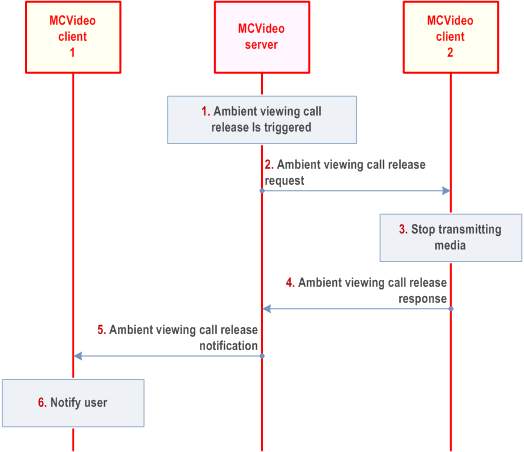
Step 1.
The ambient viewing call release criteria by the MCVideo administrator.
Step 2.
The MCVideo server sends an ambient viewing call release request to MCVideo client 2.
Step 3.
MCVideo client 2 stops transmitting media to MCVideo client 1.
Step 4.
MCVideo client 2 provides an ambient viewing call release response to the MCVideo server.
Step 5.
The MCVideo server sends an ambient viewing call release notification to MCVideo client 1 together with a reason code identifying that the call was released.
Step 6.
MCVideo client 1 notifies the authorized MCVideo user 1.
7.6.3.4 Ambient viewing call release - "viewing" user initiated p. 126
Figure 7.6.3.4-1 illustrates the information flow for ambient viewing call release - "viewing" user initiated. This procedure is applied for both remotely initiated ambient viewing call and the locally initiated ambient viewing call.
Pre-conditions:
- MCVideo client 1 is the client of the authorized user, who is authorized to release the ambient viewing call at MCVideo client 2.
- There is an ongoing ambient viewing call between MCVideo client 2 and MCVideo client 1.
- MCVideo user 1 is the "viewing" user at MCVideo client 1, and MCVideo user 2 is the "viewed to" user at MCVideo client 2.
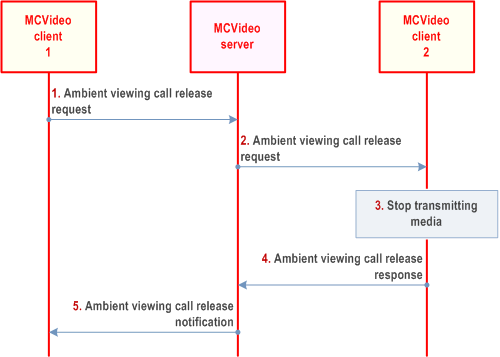
Step 1.
The authorized user 1 at MCVideo client 1 initiates the ambient viewing call release to MCVideo client 2 by sending an ambient viewing call release request to the MCVideo server.
Step 2.
The MCVideo server sends an ambient viewing call release request to MCVideo client 2.
Step 3.
MCVideo client 2 stops transmitting media to MCVideo client 1.
Step 4.
MCVideo client 2 provides an ambient viewing call release response to the MCVideo server.
Step 5.
The MCVideo server provides the ambient viewing call release response to MCVideo client 1.
7.6.3.5 Ambient viewing call release - "viewed to" user initiated p. 127
Figure 7.6.3.5-1 illustrates the information flow for ambient viewing call release - "viewed to" user initiated. This procedure is only applied for the locally initiated ambient viewing call.
Pre-conditions:
- MCVideo client 2 is the client of the authorized user, who is authorized to release the locally initiated ambient viewing call at MCVideo client 2.
- There is an ongoing ambient viewing call between MCVideo client 1 and MCVideo client 2.
- MCVideo user 1 is the current user at MCVideo client 1 who is viewing, and MCVideo user 2 is the current user at MCVideo client 2 who is being viewed to.
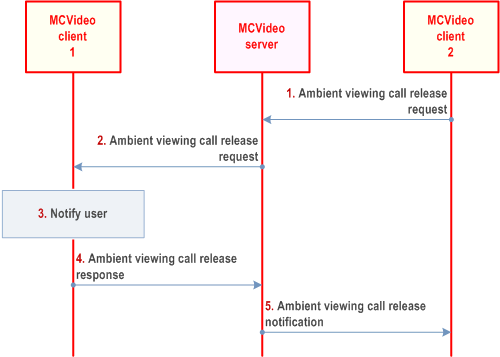
Step 1.
The authorized user 2 at MCVideo client 2 initiates the ambient viewing call release by sending an ambient viewing call release request to the MCVideo server.
Step 2.
The MCVideo server provides an ambient viewing call release request to MCVideo client 1.
Step 3.
MCVideo client 1 is notified about the ambient viewing call release.
Step 4.
MCVideo client 1 provides an ambient viewing call release response to the MCVideo server.
Step 5.
The MCVideo server provides the ambient viewing call release response to MCVideo client 2.
Step 6.
MCVideo client 1 stops transmitting media to MCVideo client 2.