Content for TS 23.167 Word version: 19.0.0
7.7 Transfer of MSD for eCall
7.7.1 MSD Transfer/Acknowledgement during Session Establishment with PSAP supporting NG-eCall
7.7.2 MSD Transfer/Acknowledgement during Session Establishment with a PSAP Not supporting NG-eCall (inband means)
7.7.3 Transfer of an updated MSD
...
...
7.7 Transfer of MSD for eCall |R14| p. 33
7.7.1 MSD Transfer/Acknowledgement during Session Establishment with PSAP supporting NG-eCall p. 33
Figure 7.7.1-1 illustrates a high level call flow for an interworking scenario between a UE and a PSAP supporting NG-eCall.
This scenario occurs, when the UE detects that the NG-eCall is supported by the IP-CAN.
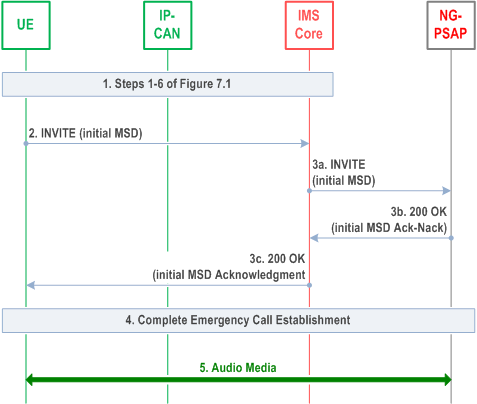
Step 1.
The UE performs steps 1 to 6 of the procedure shown in Figure 7.1.
Step 2.
The UE sends an initial emergency SIP INVITE to the IMS core. The SIP INVITE shall contain the initial MSD and the eCall type of emergency service indicator (automatic, manual).
Step 3a.
The IMS core routes the SIP INVITE towards the appropriate PSAP.
Step 3b.
The PSAP verifies the correctness of the initial MSD and returns a SIP 200 OK to the IMS core. The SIP 200 OK explicitly includes a positive or negative acknowledgement for the initial MSD.
Step 3c.
The IMS core proxies the SIP 200 OK to the UE.
Step 4.
The emergency call establishment is completed. In addition to the transfer of MSD, media channels are established. In this case the emergency voice channel is established.
Step 5.
The established audio channel supports bidirectional voice communication,
7.7.2 MSD Transfer/Acknowledgement during Session Establishment with a PSAP Not supporting NG-eCall (inband means) p. 34
Figure 7.7.2-1 illustrates a high level call flow for an interworking scenario between a UE and a PSAP via the CS domain.
This scenario may occur in the case, when PS access is available, but the UE does not detect that the NG-eCall is supported by the IP-CAN and there is no CS access available. In this case, the UE shall establish a regular IMS emergency call.
A similar scenario may occur in the case, when the UE detects that the IP_C AN supports NG-eCall and initiates an NG eCall but the session is handled by a PSAP not supporting NG-eCall. The only exception would be step 2 and where the SIP INVITE shall contain the initial MSD and the eCall type of emergency service indicator (automatic, manual).
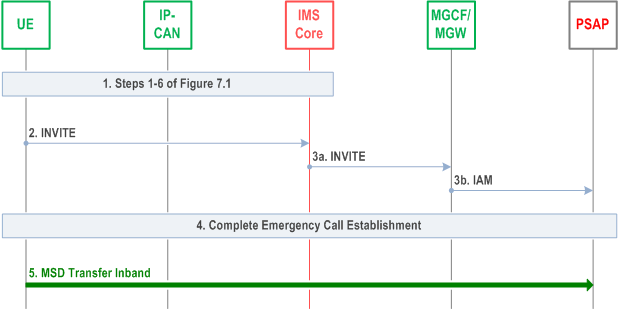
Step 1.
The UE performs steps 1 to 6 of the procedure shown in Figure 7.1.
Step 2.
The UE sends an initial emergency SIP INVITE to the IMS core. The SIP INVITE shall be setup as follows:
Step 3.
- if the UE has not received the "eCall supported" indication, the UE shall include the eCall type of emergency service indication (automatic, manual) and shall not include the initial MSD if the PS access is available;
- if the UE has received the "eCall supported" indication, the UE shall include the initial MSD and the eCall type of emergency service indicator (automatic, manual).
The IMS core routes the emergency SIP INVITE towards the appropriate PSAP. In this call flow, the appropriate PSAP is accessed over the MGCF and the CS domain after translating the eCall type of emergency service indication into the corresponding MSISDN.
Step 3a.
The SIP INVITE is sent to an MGCF/MGW for interfacing to the CS domain.
Step 3b.
The MGCF sends an IAM towards the appropriate PSAP for the emergency voice call.
Step 4.
The emergency voice call establishment is completed with a voice path only.
Step 5.
If the UE has sent the MSD in step 2 and did not receive either a positive or negative acknowledgement for the initial MSD included in the SIP INVITE, or the UE did not send the MSD in step 2 the UE shall attempt to transfer the MSD to the PSAP via the eCall Inband Modem, as defined in TS 26.267.
7.7.3 Transfer of an updated MSD p. 35
Figure 7.7.3-1 illustrates a high level call flow for transfer of an updated MSD in the case that the emergency centre or PSAP is accessed via the PS domain. The call flow is applicable following establishment of an emergency services session for eCall as described in clause 7.1.1 in which the initial MSD is transferred in the INVITE and prior to release of the emergency services session. The call flow is also applicable during an incoming IMS call for PSAP call back.
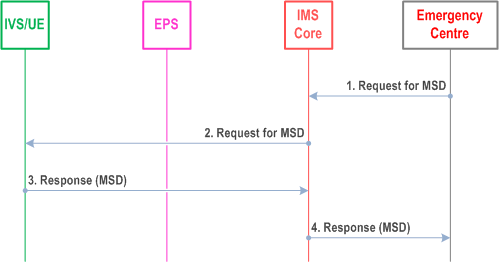
Step 1.
If the emergency centre or PSAP requires an MSD update, it may send a request for MSD to the IMS Core.
Step 2.
The IMS Core shall forward the request to the UE.
Step 3.
The UE shall send the most recent MSD to the IMS Core.
Step 4.
The IMS Core shall forward the MSD to the emergency centre or PSAP.