Content for TS 23.280 Word version: 19.1.0
1…
5…
5.2.8…
6
7…
7.3.2
7.4…
7.4.3…
7.5…
8…
9…
9.2.2…
9.2.2.2…
9.3…
10…
10.1.2…
10.1.3…
10.1.4.3…
10.1.4.5…
10.1.5…
10.1.6…
10.2…
10.2.3…
10.2.4.2…
10.2.4.3…
10.2.5…
10.2.7…
10.3…
10.6…
10.7…
10.7.3…
10.7.3.4…
10.7.3.7…
10.7.3.7.3
10.7.3.8…
10.7.3.10…
10.8…
10.8.4…
10.8.5…
10.9…
10.9.3…
10.9.3.5…
10.9.3.8…
10.9.3.9…
10.9.3.9.3…
10.9.3.9.4…
10.9.3.10…
10.9.3.10.4…
10.9.3.10.6…
10.10…
10.10.1.2.3…
10.10.2…
10.10.3…
10.10.3.3…
10.10.3.4…
10.11…
10.11.5…
10.12…
10.13…
10.13.3…
10.13.7…
10.13.10…
10.14…
10.15…
10.15.3…
10.15.3.3…
10.15.3.4…
10.16…
10.17…
11…
11.3…
11.5…
11.5.2…
11.5.3…
11.5.3.3.2A…
11.5.4…
A…
B…
C…
10.2.5 Membership and affiliation list query
10.2.5.1 General
10.2.5.2 Procedure
10.2.6 Group membership
10.2.6.1 Group membership notification
10.2.6.2 Group membership update by authorized user
...
...
10.2.5 Membership and affiliation list query p. 115
10.2.5.1 General p. 115
An MC service user can request the membership or affiliation list on an MC service group regardless the user's group membership or affiliation.
10.2.5.2 Procedure p. 115
Figure 10.2.5.2-1 below illustrates the membership or affiliation list query on an MC service group.
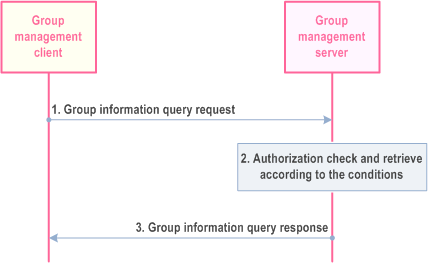
Step 1.
The group management client of the MC servicer user requests the membership or affiliation list on the MC service group from the group management server by sending a group information query request. The query type is included.
Step 2.
The group management server checks whether the MC servicer user is authorized to perform the query. If authorized, then the group management server retrieves the requested group information based on the query type.
Step 3.
The group management server sends a group information query response including the retrieved group information to the group management client.
10.2.6 Group membership p. 115
10.2.6.1 Group membership notification p. 115
Figure 10.2.6.1-1 illustrates the group membership notification operations to the MC service server(s) and group management clients upon the group membership change at group management server.
Pre-conditions:
- The group management server and MC service server serve the same MC system.
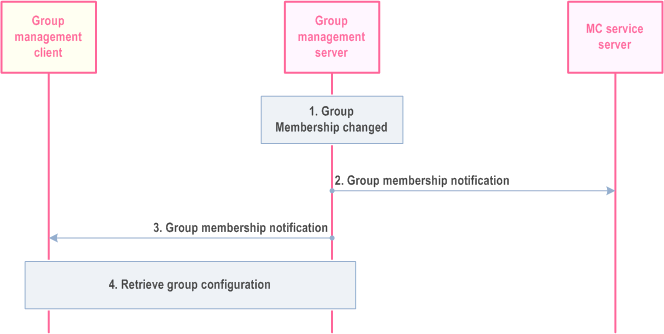
Step 1.
The membership of a specific MC service group is changed at group management server.
Step 2.
The group management server notifies the MC service server(s) regarding the group membership change with the information of the updated group members.
Step 3.
The group management server updates the group management clients of the MC service users who have been added to or removed from the group.
Step 4.
The group management client requests to retrieve the relevant group configurations from group management server by procedure defined in subclause 10.1.5.2, if the user is added to the group. If the user is deleted from the group, the locally stored group configurations in the MC service UE may be removed.
10.2.6.2 Group membership update by authorized user p. 116
Figure 10.2.6.2-1 below illustrates the group membership update operations by an authorized user/administrator/dispatcher to change the membership a MC service group (e.g. to add or delete group members).
Pre-conditions:
- The group management server and MC service server serve the same MC system;
- The initiator of this operation is aware of the current group membership of the MC service group;
- The Administrator/dispatcher/authorized user is aware of the users' identities which will be added to or deleted from the MC service group.
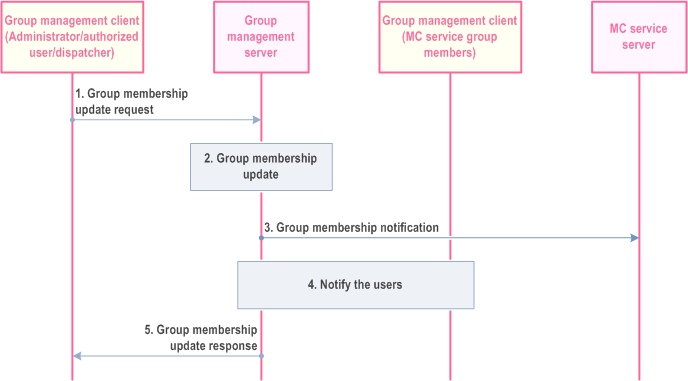
Step 1.
The group management client of the administrator/dispatcher/authorized user requests group membership update operation to the group management server.
Step 2.
The group management server updates the group membership information. The group management server may perform the check on the maximum limit of the total number (Nc6) of MC service group members.
Step 3.
The group management server notifies the MC service server(s) regarding the group membership change with the information of the updated group members.
Step 4.
The group members that are added to or deleted from the group by this operation are notified about the group membership change. This step may be followed by retrieving group configurations defined in subclause 10.1.5.2
Step 5.
The group management server provides a group membership response to the group management client of the administrator/dispatcher/authorized user.